What is Zangi App? Everything You Need to Know
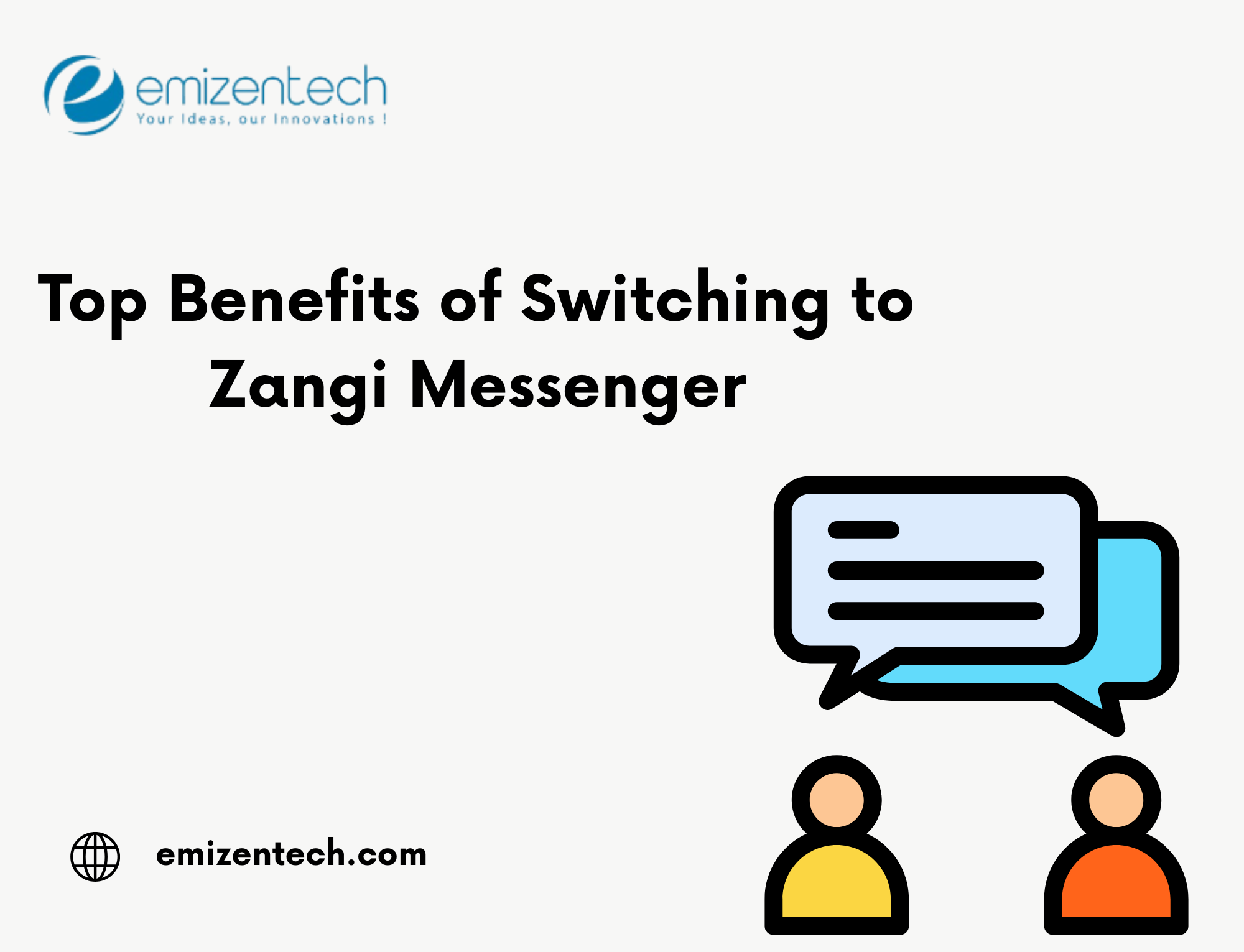
How Zangi App Works
The Zangi app operates on a decentralized architecture, which means your messages are not routed through a central server. Instead, communication happens directly between devices or through temporary relay servers that delete any data after the session ends.
When you send a message or make a call, it is encrypted on your device, transmitted securely, and then decrypted only on the receiver’s device. The app never stores your communication history, call logs, or any backup on the cloud.
This makes Zangi a truly private messaging experience, ideal for journalists, activists, professionals, or anyone who wants complete control over their communication.
How to Use Zangi App
Using Zangi app is easy and user-friendly:
-
Download & Install: The app is available for Android and iOS platforms. You can download it from Google Play Store or Apple App Store.
-
Register with Your Phone Number: Like other messaging apps, Zangi uses your mobile number for registration. No additional personal data is required.
-
Invite Contacts: You can invite your friends or colleagues to join Zangi via SMS or email.
-
Start Messaging or Calling: Once your contacts are on Zangi, you can start sending secure messages or make encrypted voice and video calls instantly.
Pros of Zangi App
Here are the key benefits of using Zangi app:
-
True Privacy: No servers, no logs, no surveillance.
-
Secure Communication: End-to-end encrypted by default.
-
Efficient Data Use: Saves bandwidth, works on poor connections.
-
Ad-Free: Clean interface with no interruptions.
-
Fast Performance: Lightweight and responsive app design.
-
Firewall-Resistant: Works in countries with restricted internet access.
-
Cross-Platform: Available for both Android and iOS.
-
Final Thoughts
The Zangi app offers something truly rare in today’s digital environment: complete control over your communication. With no server storage, end-to-end encryption, low-data consumption, and firewall bypass capabilities, it delivers on every front that matters to a privacy-conscious user.
If you’re tired of being tracked or simply want a more secure alternative to mainstream messaging platforms, Zangi is well worth trying. Though it might lack the user base of its larger counterparts, its commitment to security and privacy is unmatched.
FAQs About Zangi App
1. Is Zangi really secure?
Yes. Zangi uses end-to-end encryption and doesn’t store your data on any servers.
2. Does Zangi work on slow internet?
Absolutely. Zangi is optimized for low-bandwidth networks, including 2G.
3. Is Zangi free to use?
Yes. The Zangi app is completely free and does not include ads.
4. Can Zangi be used for business communication?
Yes. Zangi’s privacy-first approach makes it suitable for businesses handling sensitive data.
5. What happens if I uninstall Zangi?
Since there’s no cloud backup, all your chats and data will be erased permanently from your device.
-
How Zangi App Works and Why It’s a Great Choice for Secure Communication
In today’s digital world, where data privacy and security are constant concerns, many users are shifting away from mainstream messaging apps toward more secure and private alternatives. One such app that has gained attention for its strong focus on privacy is Zangi. Unlike many messaging platforms that rely heavily on cloud storage and centralized data centers, Zangi takes a radically different approach — it operates on a decentralized infrastructure that enhances security, reduces vulnerability, and puts full control in the hands of the user.
This article explains how the Zangi app works, how to use it, what makes it different, and why it might be the right messaging solution for you.
How Zangi App Works
The Zangi app operates on a decentralized messaging architecture, meaning that your messages and calls don’t go through or get stored on any central server. Instead, data is transmitted directly between devices or through temporary relay servers, which are used only when a direct connection isn’t possible. These relay servers are designed to delete any transferred data immediately after the session ends, ensuring that your communication leaves no trace.
When you send a message, photo, or make a voice/video call, that information is encrypted on your device using strong end-to-end encryption. This encrypted content is then transmitted securely over the network and decrypted only on the recipient’s device. Since the data is not stored on cloud servers, even Zangi itself has no access to your messages, call logs, or media files.
This system offers one of the most private messaging experiences available, as it minimizes the chance of third-party interference, hacking, surveillance, or leaks.
How to Use Zangi App
Despite its advanced privacy features, Zangi is extremely easy to use and doesn’t require any technical knowledge. Here’s how you can get started:
1. Download & Install the App
Zangi is available for free on both Android and iOS platforms. You can download it from the Google Play Store or Apple App Store like any other app.
2. Register with Your Phone Number
To create an account, Zangi asks for your mobile number. This is used solely for registration and contact syncing. Unlike many other apps, Zangi doesn’t require access to your contacts, email, or personal details — making it even more privacy-friendly.
3. Invite Friends or Colleagues
To use the full range of messaging and calling features, you’ll need to connect with others who are also using Zangi. You can invite your contacts to download the app via SMS, email, or direct link sharing.
4. Start Messaging and Calling
Once your contacts are on Zangi, you can start chatting, sharing media, or making HD voice and video calls — all of which are encrypted and secure. The interface is simple and user-friendly, even for people who aren’t tech-savvy.
Key Features and Benefits of Zangi
Zangi stands out from the crowd due to its focus on security, performance, and efficiency. Below are some of the key benefits that make it a strong alternative to mainstream messaging apps:
1. True Privacy
Unlike cloud-based platforms that store your data on remote servers, Zangi stores nothing. There are no chat backups, no message logs, and no user data stored on its servers — giving you complete control over your personal communication.
2. End-to-End Encryption
Every call, message, or media file shared through Zangi is encrypted by default. This means only you and the person you’re communicating with can access the content. Even Zangi’s developers can’t read your messages.
3. Low Data Usage
Zangi is built to be extremely efficient in data consumption. It uses less bandwidth than most messaging apps, making it ideal for use in areas with poor or slow internet connections — even 2G networks.
4. Ad-Free Experience
Zangi offers a completely ad-free interface. You won’t be bombarded with sponsored content or tracking-based ads, ensuring a cleaner and more focused messaging experience.
5. Lightweight and Fast
The app is designed to run smoothly even on older smartphones. It’s lightweight, responsive, and doesn’t take up much storage space or system resources.
6. Firewall Bypass Technology
Zangi is designed to work in regions with internet censorship or restrictions, such as countries where popular messaging apps are blocked. Its firewall-resistant design ensures uninterrupted communication.
7. Cross-Platform Availability
Whether you’re an Android or iOS user, Zangi works seamlessly across both platforms. All features are available regardless of the device you use.
Who Should Use Zangi?
While Zangi can be used by anyone, it’s particularly valuable for people and professionals who handle sensitive communications. Some ideal users include:
-
Journalists and Reporters: Who require a secure way to communicate with sources.
-
Business Professionals: Who deal with confidential business or legal matters.
-
Privacy Advocates: Who prefer not to have their digital activities tracked.
-
Users in Restricted Regions: Where freedom of communication is limited.
-
Anyone Seeking Ad-Free Messaging: Without the usual distractions or surveillance.
Limitations to Consider
While Zangi excels in privacy and performance, it does have a few limitations to be aware of:
-
Smaller User Base: Since it’s not as widely known as WhatsApp or Telegram, fewer people may already be using it, which might limit who you can communicate with.
-
No Cloud Backup: If you uninstall the app or switch phones without backing up manually, your chats will be permanently lost.
Final Thoughts
In a world where digital privacy is under constant threat, Zangi provides a refreshing and secure alternative to mainstream messaging apps. Its decentralized design, zero server storage, and end-to-end encryption offer unmatched privacy. Whether you’re a concerned citizen, professional, or activist, Zangi puts your communication entirely in your control.
Despite its smaller user base, its ability to function in low-bandwidth areas, its firewall resistance, and its ad-free, lightweight experience make it a worthy option for anyone serious about privacy. If you’re tired of being tracked and want to enjoy messaging without surveillance, Zangi is a solid choice that delivers exactly what it promises.
FAQs About Zangi App
1. Is Zangi really secure?
Yes. Zangi uses end-to-end encryption and operates on a serverless architecture, ensuring no data is stored or exposed.
2. Does Zangi work on slow internet?
Absolutely. Zangi is optimized for low-bandwidth environments, including 2G and limited mobile networks.
3. Is Zangi free to use?
Yes, the app is completely free to use and contains no ads or in-app purchases that disrupt user experience.
4. Can Zangi be used for business communication?
Yes. Due to its secure and private design, Zangi is ideal for confidential business chats and secure file sharing.
5. What happens if I uninstall Zangi?
Since Zangi does not store data on cloud servers, uninstalling the app will permanently delete all messages and call history from your device. Get your free demo!
-



