Udyam Annexure Certificate Online: A Simple Guide for MSMEs
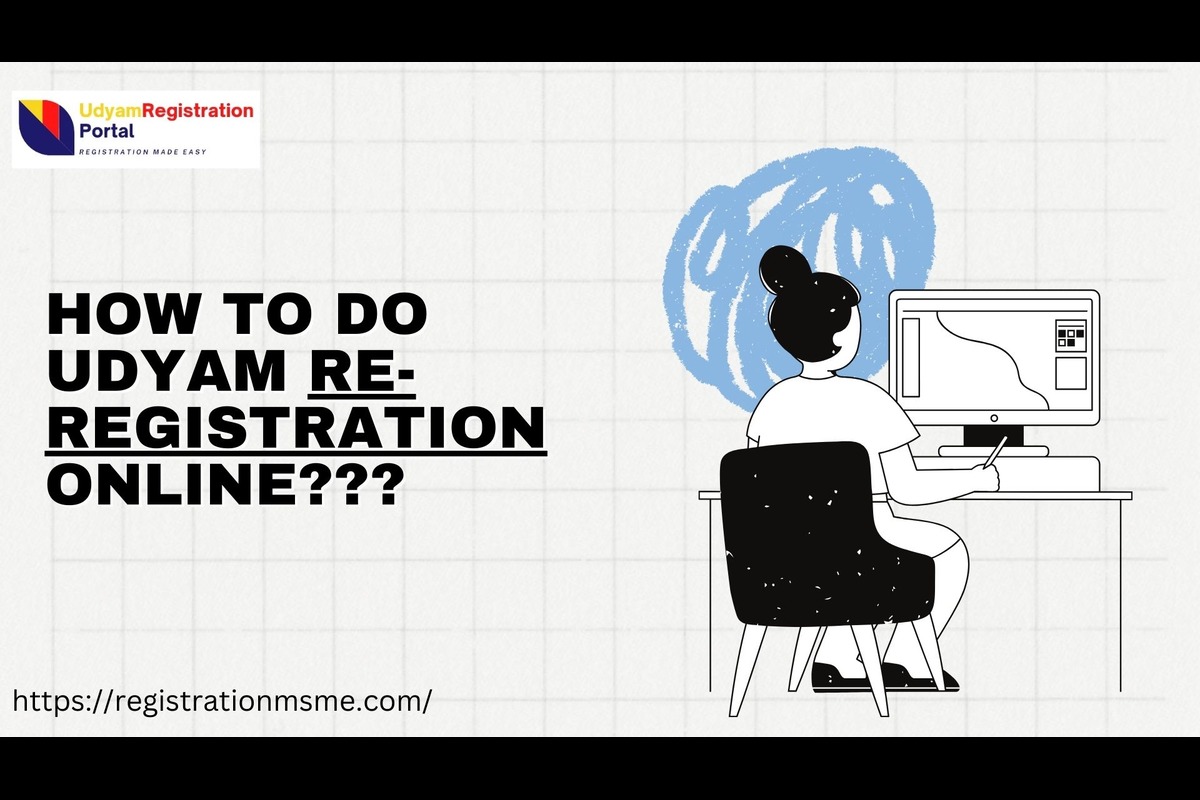
If you run a small or medium business in India, you’ve probably heard about Msme Registration. It is an online registration system launched by the Government of India to recognize Micro, Small, and Medium Enterprises (MSMEs). Once your registration is complete, you receive a Udyam Certificate.
But did you know there is another important document called the Udyam Annexure Certificate?
In this article, we will explain what the Udyam Annexure Certificate is, how it is different from the main Udyam Certificate, why you might need it, and how to download it online.
What is the Udyam Annexure Certificate?
The Udyam Annexure Certificate is an additional document generated along with your main Udyam Certificate. While the Udyam Certificate is a summary that shows your registration number, enterprise name, type of business, and basic details, the annexure provides extended and detailed information about your enterprise.
This document includes specific information such as:
- The owner’s Aadhaar number (partially hidden for security)
- PAN and GST details (if provided during registration)
- Type of business activity like manufacturing or services
- Social category and gender of the owner
- Investment and turnover ranges
- Other optional details given during registration
While the main certificate is enough for most situations, the Udyam Annexure Certificate is often needed when you apply for bank loans, government schemes, or tenders. It acts as a supporting document that gives a more complete picture of your business.
Why is the Udyam Annexure Certificate Important?
There are several reasons why this annexure certificate can be useful for your business:
First, it provides a detailed profile of your enterprise. When you apply for business loans or participate in government programs, authorities often need more information than what is shown on the basic Udyam Certificate. The annexure helps fulfill that need.
Second, many banks and financial institutions ask for this document as part of their verification process. It helps them confirm your registration and understand your business category and structure more clearly.
Third, it can be helpful while applying for government tenders. Sometimes, government departments require the annexure to confirm whether your enterprise falls under the micro, small, or medium category and whether you are engaged in manufacturing or service activities.
Finally, it supports your application for various subsidy schemes offered by state or central governments. These schemes often need full documentation, and the annexure plays an important role in proving your eligibility.
In short, the Udyam Annexure Certificate adds trust, transparency, and more clarity to your business identity.
How is the Udyam Annexure Certificate Different from the Udyam Certificate?
Many people get confused between the Udyam Certificate and the Annexure Certificate. Here is a simple explanation.
The Udyam Certificate is your primary proof of MSME registration. It contains basic details like your enterprise name, Udyam number, business type, and registration date.
On the other hand, the Udyam Annexure Certificate provides detailed information that goes beyond the basics. It includes information like PAN, GST, Aadhaar, social category, gender, investment size, and turnover.
So, while the Udyam Certificate is your identity proof as an MSME, the Annexure Certificate is your extended profile that can help in situations where more information is required.
How to Download the Udyam Annexure Certificate Online?
If you have already registered on the Udyam portal, downloading your Annexure Certificate is easy. Just follow these steps:
Step one is to visit the official Udyam portal.
Next, on the home page, click on the option that says “Print/Verify” or look for “Print Udyam Certificate.” This is usually available in the top menu.
You will be asked to enter your Udyam Registration Number and either your registered mobile number or PAN/GST number. Enter the details correctly.
An OTP will be sent to your mobile number or email ID that is linked to your Udyam registration. Enter the OTP to continue.
Once verified, you will be taken to a page where you can view and download your Udyam Certificate.
Look carefully for a link or button that says “Annexure Certificate” or “Detailed Certificate.” Click on it to download your Udyam Annexure Certificate as a PDF file. You can now save or print the file for your records.
What to Do If You Forgot Your Udyam Registration Number?
If you cannot remember your Udyam number, you can retrieve it by clicking on the “Forgot Udyam Registration Number” link on the website. Enter your registered mobile number or email ID, and you will receive the number instantly.
This option helps many people who registered long ago and did not save their number properly.
Can the Annexure Certificate Be Updated?
Yes, it can be updated. If you make changes to your Udyam profile, such as correcting your PAN, adding GST, or updating your business activity, the annexure will also reflect those updates.
You can log in and download the updated version of your Annexure Certificate at any time. It is a good practice to recheck your certificate whenever you update any business detail.
Who Should Keep a Copy of the Annexure Certificate?
Any MSME that is planning to grow, apply for loans, or participate in government tenders should keep both the Udyam Annexure Certificate.
It is also useful for businesses applying for subsidies, promotional programs, or credit support under government schemes.
If you are working with large buyers or in B2B contracts, they may also request your annexure document for verification purposes.
Is It Safe to Share the Udyam Annexure Certificate?
The annexure certificate is a government document and can be safely shared with banks, government departments, auditors, or business partners when required. However, you should avoid uploading it publicly or sharing it with unknown third parties.
Always keep both a digital and printed copy of the certificate in a secure place for easy access when needed.
What if the Annexure Certificate is Not Available?
In some cases, especially for older Udyam registrations done before 2021, the annexure may not have been generated. In such cases, you should log in to your Udyam portal and update your enterprise details. This will trigger the creation of an updated annexure document.
If you still cannot access it, you can contact the Udyam helpdesk or seek support from a government facilitation center or authorized service provider.
Final Thoughts
The Udyam Annexure Certificate may not be as well-known as the Udyam Registration Certificate, but it is an important document that provides detailed information about your MSME. It can be a valuable asset when applying for loans, tenders, schemes, or working with government agencies.
The best part is that downloading it is easy, free, and fully online. All you need is your Udyam number and registered contact details.








