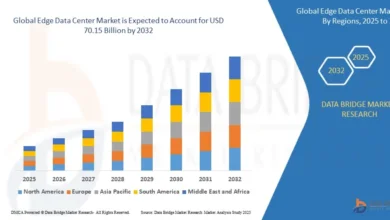A Complete Guide to Choosing the Best Task Automation Tools

In today’s fast-paced business environment, organizations are constantly looking for ways to maximize productivity and reduce manual workload. The need for quicker turnaround times, error-free operations, and consistent workflows has made automation more of a necessity than a luxury. This is where task automation tools come into play, enabling businesses to streamline repetitive tasks and focus on higher-value activities.
What Are Task Automation Tools?
Task automation tools are software solutions designed to automate routine and repetitive tasks without the need for human intervention. These tools can handle everything from sending follow-up emails and generating reports to managing workflows and updating databases. The purpose of these tools is simple — eliminate manual work, reduce errors, and save time.
By automating daily tasks, businesses can increase overall efficiency and reduce the mental load on their teams. These tools are applicable in a wide range of departments, including marketing, sales, HR, finance, IT, and operations.
Why Businesses Need Task Automation Tools?
Managing tasks manually is not only time-consuming but also prone to human error. For instance, missing a follow-up email, misplacing important files, or forgetting a task deadline can have serious consequences. With task automation tools, businesses can eliminate such risks by creating systems that execute predefined tasks consistently and accurately.
These tools help organizations reduce operational costs, improve time management, and foster better collaboration among team members. They are particularly useful for businesses scaling up, as they allow teams to maintain quality and consistency even with increased workload.
In industries like HR, task automation helps manage candidate pipelines, schedule interviews, and send updates automatically. In marketing, these tools automate email campaigns, lead nurturing, and performance tracking. The result? A more agile and responsive business operation.
Key Features to Look for in Task Automation Tools:
Not all task automation tools are created equal. Choosing the right one depends on your business requirements. However, here are some must-have features to consider:
- User-Friendly Interface: A clean and intuitive interface allows users to create automation without needing technical expertise.
- Workflow Customization: Ability to design custom workflows that align with your specific processes.
- Integration Support: Compatibility with other software tools like CRM, ERP, or HRMS platforms.
- Real-Time Alerts and Notifications: To stay updated on task completion or errors.
- Security & Compliance: Especially important for handling sensitive data or operating in regulated industries.
Ensure the tool you choose scales with your business and offers customer support when needed.
How to Choose the Right Task Automation Tool?
Selecting the right task automation solution involves evaluating your team’s workflows, budget, and integration needs. Start by mapping out the processes you want to automate — whether it’s customer follow-ups, report generation, or employee onboarding.
Check whether the tool integrates with the software you already use, such as your HRMS, CRM, or project management system. Look for solutions that offer trial periods, allowing your team to test the features before committing.
Scalability is also essential — as your business grows, your tool should be able to handle increasing volumes of tasks and data.
Conclusion:
Implementing task automation tools can completely transform how your business operates. From saving time and reducing human error to enhancing productivity and streamlining workflows, these tools offer unmatched value. Whether you’re a startup or a growing enterprise, automation helps you stay ahead of the curve.
Now is the time to simplify, streamline, and succeed — by making task automation an integral part of your business strategy.