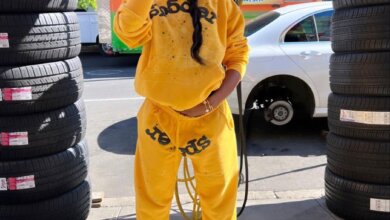Network Adapters: Empowering Enterprise and Everyday Connectivity
The Foundation of Reliable Digital Communication

In today’s hyper-connected digital landscape, seamless network connectivity is a necessity for everything from casual web browsing to managing critical enterprise workloads. Network adapters serve as the essential interface that enables computers, servers, and other devices to connect and communicate across networks. Whether facilitating communication within a local area network or establishing connections to the internet, these components play a pivotal role in maintaining stable and high-speed data transfer, security, and efficient IT infrastructure performance.
How Network Adapters Function
A network adapter is a hardware component that allows a device to interface with a network using either a wired or wireless connection. These adapters operate by converting digital data from a computer into electrical or radio signals, depending on the type of network connection. This conversion enables communication with other devices, routers, switches, and servers. On the receiving end, the adapter decodes incoming signals into data that the device can process.
Wired adapters typically use Ethernet standards and connect through RJ-45 ports, delivering consistent and fast data transfer. Wireless adapters use Wi-Fi standards and allow mobility without sacrificing access to the network. In enterprise environments, fiber-optic network adapters are used for long-distance, high-bandwidth connections, especially in server rooms and data centers.
Types of Network Adapters in Use Today
Network adapters come in a wide variety of forms, each tailored for different performance needs and environments. Integrated adapters are commonly found in most modern motherboards and are adequate for general consumer or office use. Add-in cards, such as PCI Express network adapters, offer enhanced capabilities and are used in servers, gaming rigs, and workstations where performance, speed, and reliability are critical.
USB network adapters provide plug-and-play convenience and are useful for laptops or desktops that lack built-in connectivity options. These are especially beneficial in fieldwork or remote support scenarios. On the enterprise side, advanced network interface cards (NICs) come with features such as offloading capabilities, traffic shaping, remote booting, and virtualization support. These functionalities are vital in virtual machine-heavy environments or networks requiring optimized traffic flow and low latency.
Performance Specifications to Consider
When selecting a network adapter, speed is one of the most important performance metrics. Standard models offer speeds of up to 1 Gbps, which is suitable for general business and home use. However, 10 Gbps adapters are now increasingly common in data centers and performance-focused setups. Speed requirements depend on your network’s bandwidth usage, the volume of data being transferred, and the number of connected users or devices.
Latency, duplex mode, and bus interface also impact performance. Adapters supporting full-duplex transmission can send and receive data simultaneously, doubling effective throughput. Compatibility with high-speed interfaces such as PCIe Gen3 or Gen4 helps minimize bottlenecks and maximize data flow. Additionally, advanced NICs often include onboard processors to offload some networking tasks from the host CPU, improving overall system performance.
Compatibility and Installation
Choosing the right network adapter involves ensuring compatibility with your existing hardware and operating system. PCIe network cards must match the available slots on your motherboard. Similarly, USB adapters should support the right version—USB 3.0 or later—to achieve maximum data rates. Operating system support is also essential, especially in enterprise systems that rely on Linux, Windows Server, or Unix-based platforms.
Installation is generally straightforward, especially for USB and plug-and-play PCIe cards. However, enterprise installations may require configuration through management software, BIOS settings, or remote deployment tools. Many adapters come with drivers or utilities for monitoring and diagnostics, allowing administrators to manage traffic, diagnose faults, and update firmware.
Network Adapters in Business Environments
In the corporate world, high-performance network adapters are indispensable for maintaining productivity and operational efficiency. File servers, database systems, and cloud infrastructure rely heavily on fast and reliable network communication. NICs with support for technologies like TCP offload, Remote Direct Memory Access (RDMA), and Single Root I/O Virtualization (SR-IOV) enable data centers to scale efficiently and reduce overhead.
Security is another consideration. Enterprise-grade adapters often support features such as VLAN tagging, encryption offloading, and secure boot protocols. These features provide a robust layer of security while reducing the performance burden on the system.
Virtualization environments benefit significantly from specialized network adapters. SR-IOV, for instance, allows a single network card to appear as multiple virtual devices, allocating dedicated bandwidth to different virtual machines. This minimizes contention and improves the stability of services hosted on shared infrastructure.
Role in Remote Work and Modern Networking
With the rise of remote work, network reliability has become critical for both businesses and individuals. Network adapters support secure VPNs, high-speed video conferencing, and real-time collaboration by providing stable connections and high throughput. For remote IT teams, USB adapters are often used to re-enable connectivity on malfunctioning machines or to bypass faulty internal hardware.
Cloud computing and hybrid infrastructures also demand reliable connectivity. In many organizations, employees switch between office networks, home Wi-Fi, and cloud-hosted apps. Multi-gigabit adapters and dual-band wireless NICs support this mobility by delivering consistent performance across changing network environments.
Maintenance and Troubleshooting
Proper maintenance of network adapters is vital to ensure long-term reliability. This includes updating firmware, keeping drivers current, and regularly monitoring performance. Many enterprise solutions include management tools that track usage patterns, detect faults, and offer predictive diagnostics.
Troubleshooting network adapters typically involves checking physical connections, ensuring device recognition by the operating system, and monitoring signal strength or link speed. In the case of intermittent connectivity or reduced speed, replacing cables or updating drivers often resolves the issue. In managed environments, central monitoring systems can detect adapter failures and automatically reroute traffic or initiate repairs.
Sustainability and Energy Efficiency
Modern network adapters are increasingly designed with energy efficiency in mind. Technologies like Energy Efficient Ethernet (EEE) reduce power consumption during low data activity. This is particularly beneficial in large-scale deployments, where hundreds or thousands of adapters contribute to the total power footprint.
Moreover, reliable adapters reduce downtime and hardware waste. By choosing high-quality components with long service lives, businesses minimize replacements and lower their environmental impact. Responsible recycling of obsolete network hardware is also encouraged as part of sustainable IT practices.
The Future of Network Connectivity
The role of network adapters is evolving rapidly in parallel with advances in computing and connectivity. As technologies such as Wi-Fi 7, 400 Gbps Ethernet, and edge computing become mainstream, adapters must adapt to support greater speed, lower latency, and smarter traffic management.
Software-defined networking (SDN) and intent-based networking (IBN) will shift some functionality from hardware to software, but adapters will remain key in translating those software rules into real-world data movement. AI-driven optimization, better integration with cloud platforms, and even autonomous network tuning are on the horizon for next-generation adapters.
Conclusion
The importance of choosing the right adapter cannot be overstated in any computing environment. From simple USB solutions to advanced fiber and multi-gigabit NICs, network adapters ensure reliable, fast, and secure communication between devices and networks. At Subserve, a wide range of options are available to meet the demands of home users, IT professionals, and large-scale enterprise deployments. As connectivity continues to evolve, investing in quality network adapters remains a smart decision for anyone looking to future-proof their digital infrastructure.