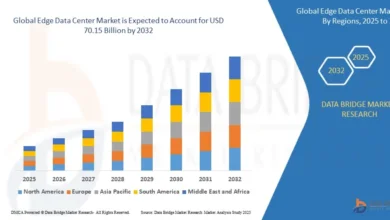How to Generate High-Quality AI Images for Your Blog and Marketing
Create stunning AI images for your blog and marketing campaigns. Learn how to generate high-quality visuals quickly to engage your audience and enhance your content.
In today’s fast-paced digital world, visuals have become one of the most powerful ways to capture attention. A strong image can stop someone from scrolling, make them curious to read your content, or encourage them to take action. Whether you run a blog, design social media posts, or manage email campaigns, high-quality images are essential for engaging your audience.
But here’s the challenge: creating professional visuals is often time-consuming and expensive. Hiring a designer, paying for stock photos, or arranging photoshoots can quickly stretch your budget. This is where AI-powered image creation tools step in. They allow you to generate stunning, unique visuals instantly—often without spending extra money.
This guide will walk you through everything you need to know about creating AI images that can transform your blog and marketing content.
What Are AI Image Tools?
AI image generator tools (sometimes called AI art platforms) use artificial intelligence to create visuals based on written text descriptions—also known as prompts.
For example:
If you type “a cozy coffee shop with plants, warm lighting, and people reading books,” the AI will generate an image that looks like a realistic painting or photograph of exactly that scene.
These tools are trained on millions of images and patterns, which enables them to combine styles, colors, and ideas in creative ways. Unlike stock photos, the images are original and can be customized endlessly.
Some tools are designed for realistic photography-style images, while others are better for artistic or cartoon-like results. The choice depends on your content goals.
Why Use AI Images for Your Blog and Marketing?
AI images are not just a trend—they are becoming a powerful marketing asset. Here’s why:
1. Save Time and Effort
Instead of spending hours searching for the perfect stock photo, you can generate custom visuals in seconds. This is especially useful for bloggers who publish regularly or marketers who need multiple creatives for ads.
2. Cost-Effective
High-quality stock images or professional photoshoots can cost hundreds of dollars. Many AI platforms offer free trials or affordable subscriptions, making them budget-friendly.
3. Create Unique Visuals
Stock photos are used by thousands of websites, which makes the content look repetitive. With AI, you get unique images that no one else has—tailored to your blog or brand.
4. Maintain Brand Consistency
You can guide the AI to create visuals in specific colors, styles, or moods that match your branding. For example, if your brand uses pastel tones and minimalist design, you can add those details to every prompt.
5. Scale Your Marketing
Need 20 different product mockups or 10 banner variations for an ad campaign? AI tools can generate multiple options quickly, giving you more content without hiring extra designers.
Step-by-Step Guide to Creating AI Images
Now, let’s go through the process of generating high-quality AI images step by step.
Step 1: Choose the Right AI Platform
There are many AI image platforms available. Each one has its strengths:
-
Lipsync AI—simple, beginner-friendly, and great for blog visuals.
-
Canva AI—Integrated into Canva, perfect if you already design presentations or social posts there.
-
Pixelcut—Popular among marketers for product mockups and creative ads.
-
Stable Diffusion-based tools—open-source and flexible, ideal for advanced users who want full control.
💡 Tip: If you’re new, start with a free trial version. Once you’re comfortable, upgrade to a plan that allows higher-resolution downloads and faster results.
Step 2: Write a Strong and Clear Prompt
Your prompt is the instruction you give the AI. The clearer your description, the better the image will be.
A strong prompt usually includes:
-
Main subject: What you want to see (e.g., a golden retriever puppy).
-
Style: Realistic photo, cartoon, painting, 3D art, abstract, etc.
-
Details: Colors, mood, background, clothing, props.
-
Lighting: Natural sunlight, soft glow, cinematic, etc.
👉 Example:
❌ Weak prompt: “Dog in park”
✅ Strong prompt: “A playful golden retriever puppy running in a sunny park, surrounded by green grass and colorful flowers, captured in realistic photography style.”
The difference? The second one gives the AI much more direction, producing a professional result.
Step 3: Generate and Review Images
Once you enter your prompt, the platform will give you 2–6 variations. Review them carefully:
-
Pick the one that best matches your vision.
-
If none feel right, adjust your prompt (e.g., add lighting, change style, specify colors) and try again.
-
Keep experimenting until you get the image you want.
Step 4: Edit and Customize
Most AI platforms let you tweak images after generation:
-
Crop to the right size for your blog or ad.
-
Adjust brightness, contrast, or saturation.
-
Remove unwanted objects or background.
-
Add text, logos, or brand elements.
💡 For example, if you generated a product image, you can add your brand’s tagline and resize it for Instagram posts or blog banners.
Step 5: Add SEO-Friendly Alt Text
When publishing on your blog, always include alt text for images. Alt text is a short description of the picture that helps search engines understand it and improves accessibility for visually impaired users.
Example:
Alt text: “Golden retriever puppy running in a green park on a sunny day.”
This not only boosts SEO but also makes your content more professional.
Tips for Creating High-Quality AI Images
Here are some expert tips to get the best results:
-
Stick to Your Brand Identity
Use consistent colors, themes, and styles so all your visuals feel connected. -
Tell a Story with Visuals
Images that connect to your blog’s theme (instead of random stock photos) increase engagement. -
Experiment with Styles
Try different approaches: realistic, 3D art, watercolor painting, or minimal flat design. You’ll discover what resonates best with your audience. -
Optimize for Different Platforms
The same image may not work everywhere. Resize and adjust for blogs, Instagram, Facebook, or email banners. -
Mix AI with Human Creativity
AI can give you a starting point, but you can refine it further in tools like Photoshop or Canva for polished results.
How to Use AI Images Ethically
The best AI image generator tools are powerful, but it’s important to use them responsibly.
-
Check licensing: Reputable AI platforms usually allow commercial use, but always read their terms.
-
Avoid harmful or misleading images: Don’t create visuals that spread misinformation.
-
Respect privacy: Never generate images of real people without consent.
-
Be transparent: If AI-generated images are a major part of your content, it’s a good practice to let your audience know.
Common Mistakes to Avoid
-
Too short prompts—leads to vague results.
-
Overly complex prompts—Too many details can confuse the AI.
-
Ignoring editing—Raw AI images often need some finishing touches.
-
Forgetting SEO alt text—Missed opportunity for search visibility.
-
Using the wrong size—a big image may slow down your site; resize before uploading.
Conclusion
AI image platforms are game-changers for bloggers and marketers. They allow you to create professional, unique, and brand-friendly visuals in minutes — saving both time and money.
By choosing the right platform, writing clear prompts, and customizing results, you can build a library of stunning visuals that boost your blog’s appeal and strengthen your marketing campaigns.
The best part? You don’t need to be a professional designer to make it work. AI takes care of the heavy lifting, while you focus on creativity and strategy.
So start experimenting with AI image tools today. With the right approach, your blog and marketing visuals will not only look better but also perform better in attracting, engaging, and converting your audience.