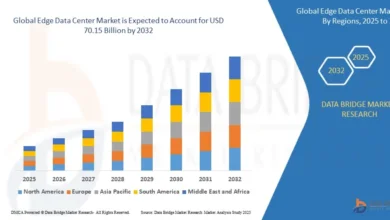How a Mobile App Development Services Provider Ensures Seamless User Experience?

In today’s fast-paced digital world, mobile apps have become more than just a convenience—they’re essential for businesses looking to stay competitive. Whether it’s ordering food, booking a ride, shopping online, or checking your bank account, people now rely on mobile apps for everyday needs.
A mobile app development services provider plays a vital role in building apps that feel easy and natural to use. Their job goes far beyond writing code—they focus on design, speed, navigation, functionality, and more. In this blog, we’ll explore how these providers make sure your app delivers an experience that users not only enjoy but return to regularly.
What is Seamless User Experience in Mobile Apps?
Understanding User Experience
User experience, or UX, is about how a person feels when using a mobile app. A seamless experience means that users can easily navigate through the app, find what they’re looking for, and complete their tasks without frustration. The app should feel smooth, responsive, and visually appealing.
Why It Matters
People have high expectations. If your app is slow, confusing, or cluttered, they’ll likely uninstall it and move on to a competitor. A good UX keeps users engaged, builds trust, and increases the chances of them using your app again and again.
How Mobile App Development Providers Ensure Seamless UX
User-Centered Design Approach
One of the first things a development team does is put the user at the center of the design process. This means they consider the user’s needs, preferences, and behaviors before making any design decisions.
Research and Analysis
Developers often begin by researching the target audience—what they want, how they behave, and what problems they face. This helps in creating app features and layouts that are both useful and easy to understand.
User Personas
They create fictional profiles based on real user data. These “personas” guide the development process by helping designers and developers stay focused on real-world needs.
Smooth Navigation and Intuitive Layout
A mobile app should never leave users guessing what to do next. Good development teams create a clean, simple layout with easy navigation. Menus, buttons, and icons are placed where users naturally expect them.
Consistent Design
Consistency in fonts, colors, and button styles ensures users don’t get confused. A consistent layout makes users feel more comfortable using the app.
Simple User Flows
The fewer steps it takes to complete an action, the better. App developers streamline processes like logging in, making a purchase, or booking an appointment to reduce friction.
Fast Loading and Smooth Performance
Speed plays a big role in user satisfaction. Users expect apps to load quickly and respond instantly. Mobile app development providers use various techniques to ensure this.
Code Optimization
Clean, lightweight code helps reduce app load time and memory usage. Developers avoid unnecessary features and focus on performance.
Image and File Compression
Large images or files can slow an app down. Development teams optimize media without compromising quality to improve speed.
Caching and Offline Access
Apps can store some data locally so users can continue using the app even when they’re offline. This adds convenience and reliability.
Mobile-First Design
A good app development provider always designs for mobile screens first. This ensures the layout, buttons, and content are optimized for touch screens and small devices.
Responsive Layouts
Apps must adjust to different screen sizes and resolutions. Whether someone is using a small Android phone or a large iPhone, the app should still look and feel great.
Gesture-Friendly Controls
Mobile users interact using their fingers. Developers ensure that buttons are large enough, gestures are natural (like swipe or tap), and actions are easy to perform.
Regular Testing and Feedback
You can’t improve user experience without testing it first. A reliable app development provider always tests the app in real-world scenarios.
Usability Testing
They observe how real users interact with the app. If users get stuck or confused, developers make changes before the app goes live.
Beta Testing
Before full launch, the app is shared with a small group of users who provide feedback. This helps identify any problems that might have been missed earlier.
Performance Testing
They also test the app’s speed, battery usage, and how it works on different devices to make sure it’s stable and efficient.
Accessibility and Inclusivity
Apps should be usable by everyone, including people with disabilities. A good development provider includes accessibility features like voice controls, text-to-speech, and high-contrast color options.
Scalable Text
Users should be able to resize text if needed without breaking the layout.
Screen Reader Compatibility
For visually impaired users, screen readers help them understand what’s on the screen. Developers ensure their apps work well with these tools.
Clear Visual Design
A well-designed app is not just about looks—it should also help users navigate easily and focus on important tasks.
Color and Contrast
The right use of colors helps guide users’ attention and keeps things readable, even in bright sunlight or at night.
Icons and Visual Cues
Icons help users quickly understand what a button or section does. A familiar icon (like a shopping cart or home symbol) removes confusion.
Personalized User Experience
A mobile app development services provider often includes features that let the app adapt to each user’s preferences and behavior.
User Profiles
Logged-in users can receive content tailored to their interests or past behavior, improving satisfaction.
Notifications
Push notifications are used wisely to alert users about relevant updates without overwhelming them.
Seamless Integration with Other Systems
Users often expect your app to connect with other tools—like payment systems, maps, or social media. App developers integrate these systems smoothly to create a unified experience.
Social Login
Letting users log in using their Google or Facebook account makes onboarding quicker.
In-App Payments
Fast, secure payments through Apple Pay, Google Pay, or cards enhance trust and convenience.
Ongoing Support and Maintenance
Regular Updates
Even after launch, development teams keep the app updated with the latest features, security patches, and performance improvements. This keeps the user experience fresh and reliable.
Bug Fixes
Any time a problem is found, quick fixes ensure users don’t face long-term issues that could ruin their experience.
User Feedback Analysis
A strong provider listens to users. Reviews, ratings, and support requests are monitored to find ways to make the app better over time.
Future-Proofing the User Experience
As mobile technology evolves, user expectations grow. Mobile app development services providers build apps that can adapt to new devices, technologies, and user needs.
Scalable Architecture
Apps are built so they can grow with your business. Whether you gain more users or need new features, the app can handle it.
AI and Personalization
More apps are using AI to provide smart suggestions, better customer support, and personalized content—all enhancing UX.
Conclusion
Creating a seamless user experience is no accident—it requires deep planning, skilled execution, and ongoing improvement. A professional mobile app development services provider does more than just code. They take the time to understand users, test thoroughly, design intuitively, and integrate smoothly with other tools. Whether you’re building an app from scratch or improving an existing one, choosing a team that offers on demand app development services is one of the best ways to ensure your users get an experience that keeps them engaged and coming back.
FAQs
What makes a mobile app user-friendly?
A user-friendly app is easy to navigate, loads quickly, has a clean design, and helps users complete tasks without confusion or delay.
How do developers test user experience in an app?
They use usability testing with real users, collect feedback, and track behavior to identify areas for improvement before and after launch.
Can mobile apps be customized for different user needs?
Yes, apps can offer personalized features like custom dashboards, user profiles, and relevant content based on past behavior or preferences.
What role does design play in seamless UX?
Design guides the user’s journey. A clean, consistent, and visually appealing layout makes the app easier and more enjoyable to use.
Why is ongoing support important for user experience?
Apps need regular updates, bug fixes, and adjustments based on user feedback. Without support, even a great app can quickly become outdated or frustrating to use.