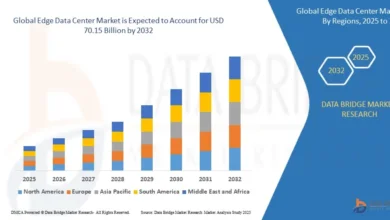Desktop SSD Storage for Speed, Reliability, and Performance

In today’s computing world, storage is no longer just about capacity. Speed and reliability have taken center stage, and that’s why
upgrades are among the most impactful investments anyone can make for their PC. Whether you’re a gamer, a content creator, or a business professional, switching to a desktop SSD can dramatically improve how your system performs in everyday tasks and demanding workloads alike. This guide will explore everything you need to know about desktop SSD technology, what benefits it offers, how to choose the right type, and why it remains a cornerstone of high-performance computing in 2025 and beyond.
The Evolution of Storage: From HDD to SSD
For years, mechanical hard drives were the standard storage option for desktops. Though they provided ample space at a relatively low cost, their mechanical components limited performance and durability. Enter SSDs, or solid-state drives. Unlike traditional hard drives, SSDs have no moving parts. This allows them to access and write data much faster, offering near-instant boot times, rapid application loading, and far greater reliability.
The migration from HDD to SSD has been widespread. Now, even budget desktop builds are including SSDs as boot drives, while high-end configurations may feature multiple SSDs working together for incredible speeds. The improvements in NAND flash technology, controller efficiency, and interface protocols have brought down costs while boosting storage capacity and performance, making SSDs more accessible than ever.
How SSDs Enhance Desktop Performance
The impact of installing an SSD in a desktop PC is immediate and noticeable. Boot times can drop from over a minute to under ten seconds. Applications open instantly, and file transfers happen at speeds once unimaginable. In creative tasks like video editing, SSDs drastically reduce loading and rendering times. For gamers, levels load faster, reducing downtime and improving gameplay immersion.
This speed boost comes from the fact that desktop SSDs operate via flash memory chips rather than spinning magnetic platters. With zero latency due to mechanical motion, read and write operations are completed in milliseconds. Additionally, SSDs generate less heat, use less power, and are less prone to failure from shock or movement, which makes them ideal not just for laptops but for desktops as well.
SATA SSD vs NVMe SSD: Understanding the Difference
Desktop SSDs come in different form factors and interface types. The two most common are SATA and NVMe. SATA SSDs use the older Serial ATA interface, which is limited to a maximum theoretical speed of around 600MB/s. While this is still significantly faster than traditional HDDs, it pales in comparison to NVMe SSDs.
NVMe, short for Non-Volatile Memory Express, leverages the PCIe interface for much faster data throughput. NVMe SSDs can exceed speeds of 3,000MB/s or even 7,000MB/s depending on the generation. These drives are ideal for power users, professionals, and gamers who demand peak performance from their systems. NVMe SSDs typically use the M.2 or U.2 form factor, requiring a compatible motherboard slot.
Choosing between SATA and NVMe depends on your needs and budget. For most users upgrading from HDDs, a SATA desktop SSD offers an affordable performance improvement. Enthusiasts and professionals, however, will find NVMe solutions more suitable for intensive tasks.
Storage Capacity Options for Desktop SSDs
Desktop SSDs are available in a wide range of capacities to suit different use cases. Entry-level models start at 120GB or 240GB, suitable for boot drives or basic workstations. Mainstream users often opt for 500GB to 1TB models, which offer plenty of space for operating systems, programs, and personal files.
Power users, content creators, and gamers may seek out 2TB or even 4TB desktop SSDs to accommodate massive game libraries, 4K video projects, and large datasets. Fortunately, prices per gigabyte continue to fall, making high-capacity SSDs more affordable than ever before. The type of NAND flash memory used—whether TLC, QLC, or MLC—can affect cost, durability, and write endurance, which are important considerations when selecting a drive.
Lifespan and Endurance of SSDs in Desktop Use
A common question about desktop SSDs involves their longevity. While SSDs have a finite number of write cycles, modern drives are built to last for many years under typical desktop workloads. Most reputable SSDs include endurance ratings measured in terabytes written (TBW) or drive writes per day (DWPD). These metrics provide an estimate of how much data you can write over the drive’s lifespan.
In reality, most users never come close to reaching these limits. Consumer-grade SSDs rated for 150TBW or more can last a decade or longer in average use. Enterprise-level SSDs with higher endurance ratings are available for workloads like servers and heavy database usage. Additionally, wear-leveling algorithms and error correction technologies have improved over the years, ensuring consistent performance and data integrity.
The Role of SSD Controllers and NAND Types
At the heart of every desktop SSD is a controller—a processor that manages how data is stored, retrieved, and maintained. High-performance SSDs feature advanced controllers that support parallel data paths, efficient caching, and thermal management. These controllers play a critical role in maximizing speed, minimizing latency, and extending drive life.
The type of NAND flash memory also plays a role in performance and cost. SLC (Single-Level Cell) is the fastest and most durable but is typically reserved for enterprise drives due to its high cost. MLC (Multi-Level Cell) and TLC (Triple-Level Cell) are more common in consumer SSDs, offering a balance between performance and price. QLC (Quad-Level Cell) enables higher capacities at lower costs but may sacrifice endurance and speed in demanding applications.
Choosing a desktop SSD with a reliable controller and the right NAND type ensures you get a drive suited for your specific needs, whether it’s everyday computing or intensive content creation.
SSDs in Gaming and Creative Workstations
One of the biggest benefits of using a desktop SSD is seen in gaming and multimedia applications. Games installed on SSDs load faster, reduce stuttering caused by asset streaming, and offer better overall responsiveness. With the size of modern games growing substantially, high-capacity SSDs are becoming essential for a seamless gaming experience.
Creative professionals working with photography, video editing, music production, or 3D design also gain significant advantages from using SSDs. Loading large project files, accessing media libraries, and rendering timelines becomes significantly faster. For those handling 4K or 8K footage, the sustained write speed of an SSD ensures smooth editing and faster exports, which saves time and enhances productivity.