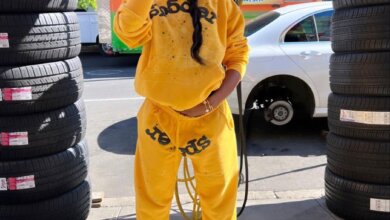POS System for Small Business: Boost Efficiency and Sales

Running a small business comes with many challenges. You need to manage sales, track inventory, take payments, and keep your customers happy, often all at the same time. A good POS (Point of Sale) system can make these tasks easier, faster, and more accurate.
In this blog, we’ll explain what a Best POS System does, why it matters for small businesses, and how it can help you boost both efficiency and sales.
What is a POS System?
A POS system is the place where your customer makes a payment for goods or services. It combines hardware (like a touchscreen terminal, receipt printer, or card reader) with software that records sales, tracks stock, and manages customer data.
In simple terms, it’s the modern version of a cash register but with many more features to help you run your business better.
Why Small Businesses Need a POS System
Some small business owners still use manual methods like writing receipts by hand or using a basic calculator. While this may work in very simple cases, it often leads to errors, delays, and lost sales.
Here’s why a POS system makes a big difference:
1. Faster Transactions
Customers don’t like waiting. A good POS system speeds up the checkout process with quick product lookups, barcode scanning, and fast card payment machine.
2. Accurate Sales Tracking
You can track every sale in real time. This helps you know what’s selling well, what’s not, and what needs to be restocked.
3. Better Inventory Control
With a POS system, your inventory updates automatically after each sale. You can also set alerts for low-stock items, so you never run out.
4. Simplified Accounting
Many systems can generate reports and summaries that make bookkeeping easier. You can see your daily totals, tax reports, and even connect it to your accounting software.
If you’re comparing options and want reliability, ease of use, and good features, it helps to explore some of the Best POS Systems available for small businesses. These are designed to fit your budget and support your growth over time.
Features to Look For in a Small Business POS
Not all POS systems are the same. Here are a few features to look for if you own a small business:
- User-Friendly Interface: Your staff should be able to learn it quickly.
- Inventory Management: Especially helpful if you sell physical products.
- Customer Profiles: Store customer contact info and order history.
- Mobile Capability: Useful if you sell at markets or on the go.
- Cloud Access: Lets you check sales and reports from anywhere.
These features are not just for large businesses. Many POS solutions are designed specifically for small retailers, restaurants, cafés, and service providers.
How a POS System Can Boost Your Sales
A POS system doesn’t just help behind the scenes. It can actually increase your revenue too. Here’s how:
1. Fewer Errors at Checkout
Mistakes can lead to lost money and unhappy customers. A POS reduces manual entry and makes transactions more accurate.
2. Better Customer Experience
With faster service and the ability to offer receipts by email or text, customers leave with a better impression of your business.
3. Loyalty and Rewards Programs
Many systems let you offer points or rewards for repeat customers. This keeps people coming back.
4. Upselling Opportunities
Some POS systems can suggest related products or extras during the checkout process, helping you increase the average sale value.
Common Types of POS Systems for Small Businesses
There are different setups depending on your type of business. Here are a few common types:
- Countertop POS: Best for fixed locations like stores or cafés.
- Mobile POS: Great for food trucks, markets, or service businesses.
- Compact POS: Great for salons, small restaurants, and retail counters.
- Online POS: For e-commerce businesses or those who sell online and in-person.
Many systems today offer a combination of these options, so you can pick what fits your space and sales style.
Is It Expensive?
Some small business owners worry that a POS system will cost too much. But many options are affordable and flexible. Some charge a flat monthly fee, while others take a small percentage of each sale.
There are also free or low-cost plans for businesses just starting out. What matters most is finding a system that matches your needs and helps you avoid mistakes or delays that could cost you more in the long run.
Start Small, Grow Smart
If you’re still running your business with a basic register or manual system, it might be time to upgrade. A simple POS setup can save you hours each week, reduce errors, and give you the tools to understand your business better.
You don’t have to spend a lot or buy the most advanced system. Start with the basics, and add features as your business grows.
That’s where Blockpay Innovations can help. They specialize in modern POS solutions tailored for small and growing businesses across Canada. Whether you’re running a retail shop, restaurant, or service business, Blockpay offers dependable hardware, setup support, and ongoing service to keep things running smoothly.
Want to simplify your sales and streamline your operations? Call +1 (888) 831 2883 to speak with a local expert.