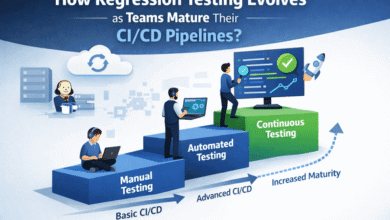Social Media Management Software for Agencies: Features You Can’t Ignore

Are you having a hard time managing multiple client accounts, campaign reports, and platform algorithms in your agency? If so, don’t worry too much! Social media management for clients is not only time-consuming; it requires exactness, efficiency, and unparalleled synchronization.
Most companies have problems such as inconsistent branding, ineffective synchronization, data performance black holes, or even worse: clients who are unhappy with the slow turnaround times.
That’s where agency social software changes the equation. Built specifically for agencies handling several client portfolios, these platforms consolidate tasks, reduce human error, and standardize content delivery.
You no longer need to switch between tabs or improvise reports. This blog explains the core features every agency should prioritize in a robust platform. If you’re looking to scale, keep clients happy, and run leaner operations, this guide is your roadmap.
1. Unified Multi-Client Dashboard
When you handle social accounts for more than one client, a unified dashboard becomes a non-negotiable tool. Agency social software must give you the capability to switch between client views quickly, without logging in and out of multiple profiles.
The right dashboard allows you to monitor engagement metrics, content performance, and audience demographics for each client in real time. You should be able to group clients by industry, team member access, or service tier. This streamlines workflow and allows for quicker decisions during time-sensitive campaigns.
Many social media tools offer analytics but lack a comprehensive agency view. Look for options that let you tag clients, compare engagement trends, and export segmented data. That reduces clutter and saves hours.
2. Smart Scheduling and Publishing Controls
Automation is essential, but blanket scheduling doesn’t work for agencies. You need intelligent publishing features that adapt to each client’s voice, target market, and posting schedule. Look for tools with AI-assisted timing that suggest when content should go live based on audience behavior.
Also, every post should be customizable per platform. A single click shouldn’t post the same copy across all channels. Instead, look for editing flexibility within the scheduler to make tweaks to images, links, or text depending on whether it’s for Instagram, LinkedIn, or X (formerly Twitter).
Another vital feature? Approval workflows. The software should offer multi-level access, so junior editors can queue content while senior staff or the client gives final approval. This reduces errors and increases accountability.
3. Custom Reporting and Client Portals
Your clients need transparency. Generic performance reports won’t do. Agency social software must include tools to generate tailored reports that highlight KPIs relevant to each client’s business goals.
Instead of static PDFs, opt for interactive dashboards that clients can access through white-labeled portals. These portals should allow clients to view data in real time and even add feedback directly within the platform.
A few social media tools go a step further with automated insights that identify spikes or dips in performance. You should be able to configure alerts for anomalies in reach or engagement. This helps your team act faster without manually monitoring each account.
4. Integrated Team Collaboration Features
Agencies need seamless collaboration between strategists, copywriters, graphic designers, and account managers. Your tool should centralize content drafts, visual assets, and feedback in one place.
Some of the better agency social software options come with built-in chat systems, task tagging, and visual content calendars. This minimizes miscommunication and increases productivity.
You can assign roles based on skill sets or projects, track progress by task status, and even loop in clients for comments, without leaving the platform. This eliminates endless email threads and duplicated feedback loops.
Also, tools with asset libraries categorized by client or campaign type help maintain brand consistency. This is especially important when working with multi-location or franchise-based clients.
5. Compliance, Security, and Permission Control
Handling multiple clients means you’re managing sensitive data across industries. That comes with legal and reputational risks. Your platform must include permission-based access controls, data encryption, and detailed activity logs.
High-quality agency social software allows administrators to assign granular permissions, view-only, edit, approve, publish. This ensures that no intern accidentally posts on a high-profile client account.
Audit trails are essential for accountability. If something goes wrong, you need visibility into who made what change and when. You also want secure sign-on options like two-factor authentication and SSO for large agency teams.
Any platform you consider must comply with data protection regulations (like GDPR, CCPA) and offer features like content backup, disaster recovery, and server redundancy. These aren’t luxuries; they’re necessities.
6. Content Performance Intelligence
- Must track metrics beyond vanity likes, focus on conversion, CTR, sentiment.
- Predictive analytics should help refine future content based on past performance.
- Real-time monitoring with automated trend alerts adds decision-making agility.
- Heatmaps or engagement maps can visualize which part ofthe content performed best.
- AI recommendations should help optimize posting time, hashtags, or format.
- Must support multi-platform analysis without data loss or mismatch.
While many social media tools offer basic analytics, few tools like SocialEZ deliver actual decision intelligence. You need features that go beyond graphs; you need action-ready insights embedded in your dashboard.
Final Thoughts
You can’t run a modern agency on outdated spreadsheets and disconnected workflows. As the social media landscape gets more saturated and fragmented, you need software that simplifies, integrates, and accelerates.
The best agency social software is not just a tool; it’s the core of your service delivery. It reduces human error, maintains client trust, and scales with your operations.
Choose one that doesn’t just track likes, but one that supports your team in producing real business outcomes.
FAQs
- What is agency social software?
It’s a tool designed for marketing agencies to manage multiple social accounts, schedule content, collaborate across teams, and report to clients all from one platform.
- How is it different from regular social media tools?
Regular tools target individual users or single brands. Agency tools support multi-client views, white-label reports, team access, and client-specific customization.
- What are the top features I should prioritize?
Look for dashboards with client grouping, smart scheduling, role-based access, custom analytics, and strong data security.
- How can it help with client retention?
Clients stay longer when they see consistent results, timely reporting, and fast responses, all of which come easier with the right platform.
- Can small agencies use agency social software?
Absolutely. Many platforms offer tiered pricing. Even smaller agencies benefit from automation, structured workflows, and scalable systems.