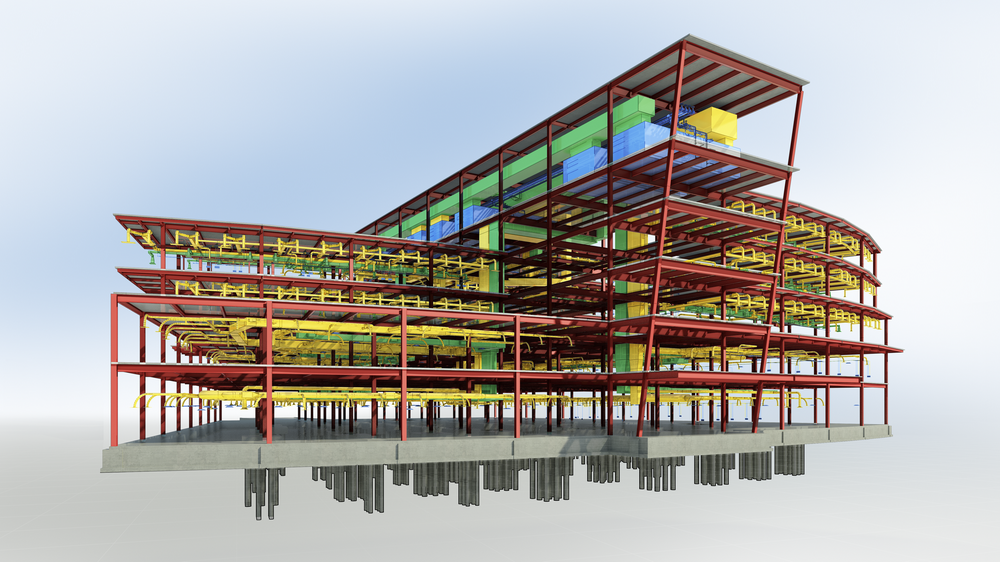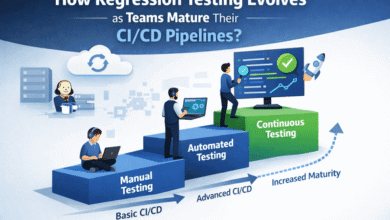BIM is changing how buildings are planed and made. It is not just a 3D model. It’s a way to bring design, data, and teams together. In this process, two terms matter the most — LOD and LOI. These terms show how much detail and information a model has at each step. Knowing them helps avoid confusion. It also make work smoother for everyone on a project. This guide will break them down and make them clear for anyone, even without too much technical knowledge.
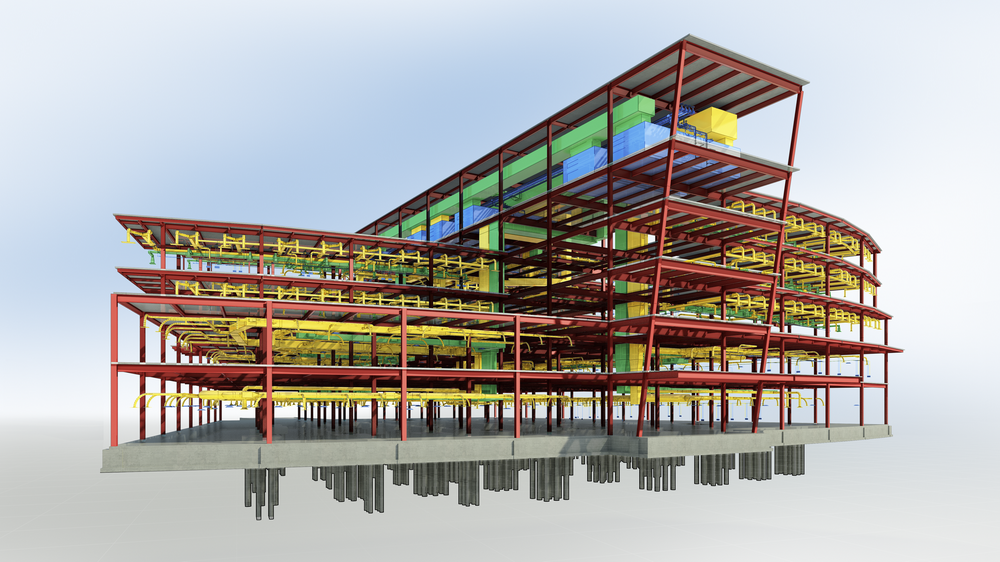
Understanding the Basics of BIM
BIM means Building Information Modeling. It’s a smart way to make and manage building projects. It blends visual models with important data. Every part of a project, from design to use, can connect in one place. This helps architects, engineers, and builders work better together. Mistakes are found faster. Changes can be made without lot of guesswork. LOD means the level of visual detail in a model. LOI means the level of data linked to each part. Both grow as the project moves ahead. A good BIM process keeps them balanced. This makes projects more accurate, save money, and avoids waste. It also helps keep the building in good shape after it’s done.
What is LOD – Level of Detail?
LOD means Level of Detail. It shows how complete and accurate a model’s visual parts are. LOD changes as a project moves from idea to final build. At LOD 100, the model has simple shapes. It only give a basic idea of size and location. LOD 200 adds better shapes and rough dimensions. LOD 300 gives exact geometry and correct placement. LOD 350 includes more parts like supports or fixings. LOD 400 is ready for construction use. LOD 500 shows the final “as-built” state. Each step makes the model more exact. High LOD reduces guess work. It helps teams avoid errors on-site. Clear detail in an Architectural Drawing also makes it easy to share work between architects, engineers, and builders.
What is LOI – Level of Information?
LOI means Level of Information. It shows how much useful data is linked to a model element. While LOD is about shape, LOI is about facts. At low LOI, an object may only have a name or type. At higher LOI, it can hold data like material type, cost, supplier, or warranty. This data helps teams plan budgets, order materials, and track work progress. A high LOI is not just useful during building. It also helps after handover. The data can guide repairs, upgrades, and future changes. LOI grows alongside LOD, but not always at the same speed. A model may have high detail but little data. Or it may have rich data but low visual detail. The best projects keeps both in balance for smooth results.
LOD vs LOI – Key Differences
LOD and LOI work together but mean different things. LOD is about the model’s shape and geometry. LOI is about the data attached to each part. LOD answers “What does it look like?” LOI answers “What information does it carry?”
For example, a pipe at high LOD shows exact length and bends. At high LOI, it shows material type, cost, and supplier. A project may have high LOD but low LOI, or the other way around. Balanced growth of both create models that are useful and accurate.
Why LOD and LOI Matter in Real Projects
LOD and LOI give clarity at every stage of work. They reduce guesswork for architects, engineers, and contractors. Better detail and data means fewer errors on site. They also save time. Accurate models helps teams spot issues before work starts. This avoids rework and delay. Costs stay under control because material needs are clear. After construction, LOI becomes vital. The data supports maintenance, repairs, and upgrades. Owners know exactly what is in the building. Ignoring either LOD or LOI can lead to gaps. High detail without data may look good but lacks depth. Rich data without shape is hard to use in planning. Keeping both aligned ensure smooth projects from start to finish.
Best Practices for Managing LOD and LOI
Start with a clear BIM plan before design begins. Define the needed LOD and LOI for each stage. Share these with every team member. Update models as work moves ahead. Don’t wait until the end to add detail or data. Use software tools to track progress and check accuracy. Keep communication open between designers, engineers, and contractors. Misunderstanding reduce both detail and data quality. Train teams on the meaning and role of LOD and LOI. Balance both at all times. Don’t chase high LOD without matching LOI, or the reverse.
Conclusion
LOD and LOI shape how BIM supports a project. One gives accurate shapes, the other gives valuable facts. When both grow together, the model becomes a trusted guide from design to maintenance. Teams save time, avoid mistakes, and reduce waste.
Strong LOD and LOI management is not an extra task. It is the key to smooth, cost-effective, and successful projects. If you want to see this in action, Next Synergy Solutions does a great job making BIM simple and practical for real-world needs.