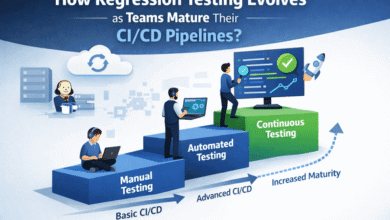Step-by-Step Guide to Migrating Your Site to WordPress

Migrating your website to WordPress can seem like a daunting task, but with careful planning and execution, it can be a smooth and rewarding process. Whether you’re a small business owner, a web developer, or part of a web company, understanding the step-by-step process will help you leverage the power of WordPress, one of the most flexible and user-friendly platforms for website development. In this comprehensive guide, we will walk you through each phase of migrating your site to WordPress, ensuring your online presence remains strong, SEO-friendly, and aligned with your business goals.
About Us: Netwexus, Your Trusted Web Development Partner
At Netwexus, we are a leading web design agency offering top-tier web development services across the USA. Our team of skilled developers and SEO experts specialize in creating responsive, SEO-optimized websites tailored to meet the unique needs of each client. With years of experience working with diverse industries, we understand what it takes to deliver websites that are not only visually appealing but also highly functional and easy to manage. Whether you’re looking to upgrade your existing website or migrate to a more robust platform like WordPress, Netwexus is here to guide you every step of the way.
Why Migrate to WordPress?
WordPress powers over 40% of all websites on the internet, making it the most popular and versatile content management system (CMS). Its user-friendly interface, extensive plugin ecosystem, and customizable themes make it an ideal choice for businesses seeking an easy-to-manage, SEO-friendly website. Migrating to WordPress can provide your business with:
- Improved Website Management: Simplify content updates, design changes, and plugin integrations.
- Enhanced SEO Capabilities: Built-in tools and plugins like Yoast SEO enable better search engine optimization.
- Mobile Responsiveness: Most WordPress themes are mobile-responsive, improving user experience across devices.
- Scalability: Easily expand your website as your business grows.
- Cost-Effectiveness: Reduce long-term costs with open-source software and a wide range of free plugins.
Step 1: Evaluate Your Current Website
Before initiating the migration process, it’s crucial to understand your existing website’s structure, content, and functionalities. This evaluation helps identify what needs to be migrated, what can be improved, and potential challenges.
Conduct a Content Audit
- List all pages, blog posts, products, and other content.
- Identify high-performing pages that require special attention during migration.
- Note any outdated or irrelevant content that can be removed.
Assess Website Functionalities
- E-commerce features, forms, booking systems, or custom scripts.
- Integrations with third-party tools such as CRM or analytics.
- SEO elements like meta tags, schema markup, and URL structures.
Analyze Website Performance
- Use tools like Google Analytics and Google Search Console.
- Record current traffic, bounce rates, and other key SEO metrics.
- Evaluate website speed and responsiveness.
Backup Your Existing Website
- Before making any changes, create a complete backup of your website, including databases, files, and media.
- Use reliable backup plugins or manual backup methods.
Step 2: Choose the Right Hosting Provider and Domain Setup
A successful migration depends significantly on choosing a reliable hosting environment optimized for WordPress.
Selecting a Web Host for WordPress
- Look for hosting providers specializing in WordPress hosting.
- Ensure they offer fast server speeds, SSL certificates, and security features.
- Consider managed WordPress hosting for ease of maintenance.
Domain Configuration
- Decide whether to keep your existing domain or change it.
- If changing, set up proper redirects to maintain SEO rankings.
- Update DNS records to point to your new hosting environment.
Set Up Your Hosting Environment
- Install the latest version of PHP and MySQL, compatible with WordPress.
- Configure SSL certificates to ensure site security.
- Optimize server settings for speed and security.
Step 3: Install WordPress and Configure Basic Settings
Once your hosting is ready, install WordPress and configure essential settings.
Installing WordPress
- Use one-click install options provided by your hosting provider.
- Alternatively, download WordPress manually and upload via FTP.
Configure Basic Settings
- Set site title, tagline, and timezone.
- Enable pretty permalinks for SEO-friendly URLs.
- Configure reading settings, comment moderation, and user roles.
Install Essential Plugins
- SEO plugin (e.g., Yoast SEO)
- Backup plugin
- Caching plugin for performance
- Security plugin (e.g., Wordfence)
Step 4: Choose and Customize a WordPress Theme
Your website’s design plays a crucial role in user experience and SEO.
Selecting a Theme
- Choose a responsive, SEO-optimized theme suitable for your niche.
- Consider premium themes for advanced features and customization options.
- Ensure compatibility with popular page builders if needed.
Customizing the Theme
- Customize logo, colors, and typography.
- Set up menus and widget areas.
- Ensure your theme is optimized for fast loading.
Design Considerations
- User-friendly navigation.
- Clear call-to-actions.
- Mobile responsiveness.
- Accessibility features.
Step 5: Migrate Content and Data
This is the core step where your existing website content is transferred to WordPress.
Manual Content Migration
- Copy and paste content into new pages and posts.
- Use the WordPress editor or page builder plugins for layout design.
- Upload media files (images, videos, documents).
Automated Migration Tools
- Use plugins like All-in-One WP Migration or WP All Import for bulk transfers.
- For complex migrations, consider professional services from a web company specializing in site migrations.
Handling E-Commerce Data
- If you have an online store, migrate product data, categories, and customer info.
- Use migration tools compatible with your e-commerce platform (e.g., WooCommerce).
Redirect Old URLs
- Implement 301 redirects to preserve SEO rankings.
- Use plugins like Redirection or manually configure server redirects.
Step 6: Optimize Your Website for SEO
Migrating to WordPress offers a perfect opportunity to enhance your SEO strategy.
Configure SEO Settings
- Set up your SEO plugin with titles, meta descriptions, and schema markup.
- Optimize URL structures to be clean and keyword-rich.
Improve Site Speed
- Use caching plugins and CDN services.
- Optimize images for faster loading.
- Minimize plugin usage and clean up unnecessary scripts.
Submit Site to Search Engines
- Register and verify your site with Google Search Console.
- Submit your sitemap.xml file.
- Monitor crawl errors and indexing status.
Content Optimization
- Incorporate relevant keywords naturally.
- Use header tags appropriately.
- Create high-quality, engaging content.
Step 7: Test Your Website Thoroughly
Before going live, conduct comprehensive testing to ensure everything functions correctly.
Functionality Testing
- Test forms, e-commerce checkout, login/logout processes.
- Check all links, buttons, and navigation.
Responsive Design Testing
- Verify site appearance across various devices and browsers.
- Use tools like BrowserStack or Responsinator.
Speed and Performance Testing
- Use Google PageSpeed Insights, GTmetrix, or Pingdom.
- Address any issues related to load times.
SEO and Accessibility Checks
- Confirm SEO elements are in place.
- Use accessibility testing tools to ensure compliance.
Step 8: Launch Your Website
After confirming that everything is working smoothly, it’s time to go live.
Final Preparations
- Remove maintenance mode or coming soon plugins.
- Double-check redirects and SEO settings.
- Inform your team and stakeholders.
Monitoring Post-Launch
- Keep an eye on website analytics.
- Monitor search engine indexing.
- Address any issues promptly.
Step 9: Post-Migration Maintenance and Optimization
Migration doesn’t end at launch. Continual maintenance and optimization ensure your website remains effective.
Regular Backups
- Schedule automated backups.
- Store backups securely off-site.
Security Measures
- Keep WordPress core, themes, and plugins updated.
- Monitor security logs and scans.
Content Updates
- Regularly publish fresh, SEO-optimized content.
- Engage with your audience through comments and social media.
Performance Monitoring
- Track website speed and uptime.
- Optimize as needed for better performance.
Why Choose Netwexus for Your Website Migration and Development?
Partnering with a professional web company like Netwexus ensures your website migration is handled efficiently and effectively. Our team specializes in web development services tailored to meet your specific needs, whether you are establishing a new site or migrating to WordPress. We understand the nuances of SEO services and how to optimize your website for search engines, helping you maintain or improve your search rankings throughout the migration process.
Our expertise extends across the USA, providing reliable support and customized solutions that align with your business objectives. As a reputable SEO agency, we focus not only on aesthetic design but also on backend performance, security, and search engine visibility.
Conclusion
Migrating your site to WordPress is a strategic move that can elevate your online presence, improve website management, and boost your SEO efforts. By following this step-by-step guide, you can ensure a seamless transition that minimizes downtime and maximizes results. Remember, the key to a successful migration is careful planning, thorough testing, and ongoing optimization.
At Netwexus, we are committed to helping businesses like yours leverage the full potential of WordPress and digital marketing. Whether you need expert web development services, SEO services, or a comprehensive website overhaul, our team is ready to assist. Contact us today to learn more about how we can support your website development and migration projects, and take your online presence to the next level.