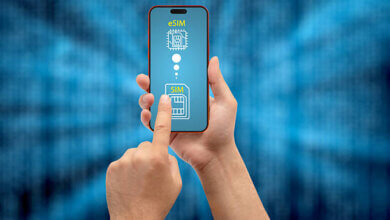The evolution of Salesforce into a unified, AI-powered platform has changed how businesses engage with their customers. It has set the tone for what modern service excellence should look like.
For organizations currently using Zendesk, the move to Salesforce is a step toward deeper service innovation. Companies that switch from Zendesk to Salesforce Service Cloud have reported up to a 24% boost in agent productivity and a 28% increase in customer satisfaction. Data migration from Zendesk to Salesforce gives businesses a comprehensive view of their customers and creates personalized experiences.
Why Businesses Migrate from Zendesk to Salesforce
Many companies are exploring the move from Zendesk to Salesforce. Understanding the driving factors behind this shift helps businesses make better choices about their customer service setup.
Unified Customer View Across Sales and Support
Many businesses face a big challenge with scattered customer data. Studies show 65% of people have felt they were communicating with separate departments, instead of one company. About 73% of customers had to repeat their information to different representatives.
Salesforce fixes this by providing a 360-degree view of customers. This approach:
- Links sales and support teams through one customer database
- Allows sales teams to view support information and resolve issues
- Keeps all customer data in sync so that teams work from the same records
- Cuts operating costs by up to 27% by getting rid of multiple systems
Companies that migrate from Zendesk to Salesforce can see all customer interactions live across channels. This integrated view matters because most customers look forward to interacting with one representative who can solve their complex issues.
Limitations of Zendesk in Cross-Functional Workflows
Zendesk works well as a customer support platform, but growing businesses often encounter limitations when it comes to cross-functional operations. Support teams often begin to experience the constraints of Zendesk within a couple of years of using it.
Zendesk’s reporting works well but focuses mostly on service metrics like solved tickets and time in status. Companies that want complete business analytics consider Salesforce’s broader reporting features.
Zendesk users need add-ons for basic features like phone support, chat services, and automation. These extra costs add up beyond the base price, which makes migrating data to Salesforce a smart financial choice for growing businesses.
Salesforce as a Scalable CRM Platform
Scalability is crucial for growth-focused businesses. Salesforce sets itself apart by offering a platform that expands without hitting operational roadblocks.
The platform’s data model lets support operations expand seamlessly. Systems stay effective and stable regardless of business demands. As organizations expand and data volumes increase, Salesforce’s cloud setup helps by adjusting resources based on needs.
Salesforce’s customization options work for companies of all sizes and industries. This flexibility helps businesses avoid costly system upgrades. Scaling smartly across operations requires ongoing work rather than one big change.
Companies wondering how to integrate Zendesk with Salesforce rather than committing to a full migration have multiple options through both platforms’ marketplaces.
Pre-Migration Planning and Stakeholder Alignment
A successful switch from Zendesk to Salesforce needs good planning and team participation. The right preparation will make your transition smooth and ensure customer service operations.
Defining Migration Goals and KPIs
Zendesk to Salesforce migration needs clear objectives. Most companies want to unify their data, deliver effective customer support, optimize processes, save money, and keep data secure. Each company has its own reasons to migrate, so specific goals help create the right approach.
You’ll need measurable KPIs to track the performance of migration. These include:
- Faster customer issue resolution
- Better agent output
- Effective team collaboration
- Complete and accurate data after migration
Identifying Key Stakeholders and Roles
Zendesk to Salesforce migration needs multiple teams working together.
- The leadership team sets direction and approves budgets
- Customer service staff tests how the system works
- IT handles technical work and security
- Data teams clean and prepare data
- External experts bring specialized knowledge
The migration team should include stakeholders from all departments impacted by the transition. As one expert puts it, “Making lone decisions often leads to poor CRM choices that fail to meet the needs of end-users.” Getting everyone involved early helps meet all requirements and makes people more likely to use the new system.
Evaluating Zendesk Data Structure and Workflows
Take time to assess your current setup before migrating data from Zendesk to Salesforce. Assess your data fields, document your business processes, and map out how customer service works.
Identify and eliminate outdated processes to streamline your transition. Back up all your Zendesk data to keep it safe during the migration. Document down your current workflows and integrations.
This assessment highlights the crucial data required for the new system. Watch out for duplicate records when migrating contacts as they can create operational issues and lead to inconsistencies.
Step-by-Step Zendesk to Salesforce Data Migration
Data migration from Zendesk to Salesforce needs precise technical implementation that maintains data integrity. Organizations can avoid common pitfalls during this crucial transition by following a step-by-step approach.
Field Mapping Between Zendesk and Salesforce Objects
Field mapping shows how data translates between platforms. The corresponding objects between systems are:
- Zendesk Agents → Salesforce Users
- Zendesk Organizations → Salesforce Accounts
- Zendesk Customers → Salesforce Contacts
- Zendesk Tickets → Salesforce Cases
- Zendesk Articles → Salesforce Knowledge Articles
The next step involves documenting specific field mappings. Standard Zendesk ticket fields like Status, Priority, and Type map directly to equivalent Salesforce case fields. You should create custom fields in Salesforce for any Zendesk-specific data that lacks native counterparts. Note that certain field types, including multi-select fields, encrypted strings, and regex fields, are not supported and should be handled accordingly.
Using Salesforce Data Loader and ETL Tools
Several tools help with Zendesk to Salesforce data migration. Salesforce Data Loader comes built-in with Enterprise and higher editions and handles CSV imports and database connections effectively. Help Desk Migration and other specialized ETL tools provide an easy-to-use interface that optimizes transitions.
Verifying Ticket, User, and Knowledge Base Migration
Compare data samples across systems to verify accuracy. Check that ticket counts, status values, and user assignments align correctly. The relationship data should link tickets to the right users and organizations.
Handling Attachments and Inline Images
Inline images within tickets require careful handling to ensure they are properly extracted and reattached. Most migration tools can convert inline images into attachments to keep the visual context intact.
Testing Workflows and Automation in Salesforce
The final step includes verifying Salesforce workflows and automation so that they work well with the migrated data. Create test scenarios that match common support processes to ensure smooth operations after migration. This step will give agents the ability to utilize Salesforce’s capabilities without disrupting customer service.
Conclusion: Maximizing Your Zendesk to Salesforce Migration Investment
Migrating from Zendesk to Salesforce offers businesses crucial advantages to boost customer experience. Success with migration begins with proper planning. Clear goals, the right stakeholders, and analysis of existing data are the foundations for a smooth transition.
Field mapping between platforms is important during the migration process. Companies that carefully map Zendesk tickets to Salesforce ensure data integrity throughout the process. A thorough validation check then confirms all information moves correctly before the system goes live.
The move from Zendesk to Salesforce means more than switching platforms. This strategic choice lets businesses grow operations, optimize their workflows, and create tailored customer experiences. Companies that plan this migration carefully will experience lasting benefits throughout their organization.