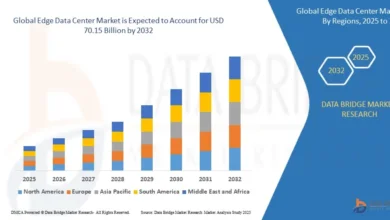Most Common Apple Watch Repair Requests in 2025

Apple Watches continue to dominate the smartwatch market in 2025, becoming more essential in daily life with advanced features like health tracking, seamless communication, and integrated smart apps. As their capabilities evolve, so do the issues users experience. Repairs are no longer just about cracked screens — they now involve battery performance, software bugs, and hardware calibration. Whether it’s water damage from workouts or complications syncing with other devices, Apple Watch users are seeking fast, reliable repairs more than ever before. This guide covers the most common Apple Watch repair requests seen in 2025, helping users identify, understand, and resolve issues before they get worse.
Cracked and Shattered Screens
One of the most frequent Apple Watch repairs is a cracked or shattered screen. Accidental drops, impacts during workouts, and even everyday clumsiness can lead to visible damage on the screen. While Apple has improved the durability of newer models like the Series 9 and Ultra 2, no device is completely immune. Cracked screens not only affect aesthetics but also compromise touch sensitivity and internal components. If left unrepaired, moisture and debris can seep in, leading to bigger issues. Professionals use laser separation technology and adhesive re-bonding to replace the display without harming surrounding sensors.
Battery Degradation and Swelling
After 12–18 months of use, many Apple Watch users begin to notice battery-related issues such as shorter battery life, overheating, or even visible swelling that lifts the display. This is especially common for users who wear their watch all day and use power-hungry features like GPS and cellular. In 2025, battery replacements are one of the most requested services for the Series 6, SE (2nd Gen), and Series 8 models. Technicians now use advanced diagnostic software to assess battery health and ensure replacements are done safely with zero risk of damage to the Taptic Engine or waterproof seals.
Water Damage and Moisture Intrusion
Although modern Apple Watches come with water resistance ratings, prolonged exposure to steam, saltwater, or deep submersion can still cause internal damage. Moisture intrusion affects components like the heart rate monitor, haptic feedback, and charging port. Users often report fogging under the screen or erratic touch behavior. Water damage repair remains a highly specialized service, involving complete disassembly, ultrasonic cleaning, and corrosion inspection under magnification. While newer models have stronger water seals, improper gasket installation during previous repairs often leads to moisture-related problems that reappear after just a few months.
Digital Crown Not Functioning
A malfunctioning Digital Crown is another frequent complaint among Apple Watch users in 2025. The crown is essential for scrolling, zooming, and navigating the interface, and it often becomes stiff or unresponsive due to dirt, dried sweat, or mechanical wear. Many users also report haptic feedback failure during Digital Crown actions. Repair professionals typically clean and lubricate the assembly or, in more severe cases, replace the Digital Crown mechanism. Because of its integration with the watch’s logic board, this repair requires extreme precision and should only be performed by skilled technicians.
Unresponsive Touchscreen
When the touchscreen doesn’t respond to taps, gestures, or swipes, it can completely disrupt the user experience. In 2025, reports of unresponsive Apple Watch touchscreens are increasing, especially for older Series 4 and 5 models. Causes include hardware aging, loose screen connectors, or software glitches triggered by recent watchOS updates. Technicians test touchscreen digitizer functionality using diagnostic tools before proceeding with screen replacements or software resets. If hardware is fine, a clean watchOS restore often resolves the issue without needing part replacement.
Watch Not Charging or Holding a Charge
Charging issues range from slow charging speeds to the watch not charging at all. Users sometimes find their Apple Watch stuck at a certain percentage or rapidly draining after a full charge. The problem could lie in the battery, charging coil, or backplate connectors. In some cases, it’s simply an issue with a faulty magnetic charger or non-certified accessories. When the issue is internal, technicians open the back housing, test voltage transfer, and, if necessary, replace the charging coil. This repair is particularly common in Series 3 and 7 models, which are now aging and more susceptible to power issues.
Connectivity and Syncing Problems
Another repair category gaining traction in 2025 involves connectivity problems between the Apple Watch and iPhones. Users often struggle with syncing issues, missed notifications, or dropped Bluetooth connections. These problems can result from corrupted firmware, antenna failures, or outdated software. Repair specialists address these problems by running firmware diagnostics, replacing Bluetooth modules, or reflowing connection points on the board. These fixes are usually software-driven but occasionally require deep-level hardware intervention for persistent issues.
Loudspeaker and Microphone Failures
Users often report that their Apple Watch speaker sounds muffled or distorted, or that Siri and voice-to-text features no longer register speech. Microphone and speaker components are prone to damage from dust, water, and drops. In 2025, the demand for audio component replacements has risen among those using their watch heavily for calls or voice commands. Technicians must delicately access these parts beneath the display, ensuring the waterproof seals are preserved post-repair. Proper audio calibration is necessary after replacements to ensure Siri and call functions work correctly.
Watch Stuck on Apple Logo
A watch that freezes on the Apple logo is commonly experiencing a boot loop or software crash. This is often caused by corrupted updates, failing internal storage, or logic board defects. Users typically see the logo flash, then the watch restarts endlessly without reaching the home screen. Professionals start with software recovery via DFU mode but may need to examine the internal NAND chip for deeper repair. This problem is increasingly seen in Series SE and earlier models where the storage chips are beginning to wear down.
Taptic Engine Not Working
The Taptic Engine powers the haptic feedback feature — essential for silent alarms, notifications, and touch gestures. When it stops working, users no longer feel vibrations, even with alerts enabled. In 2025, this issue has spiked among Series 4 and 6 users. Dust buildup, hardware aging, and water exposure are top culprits. Technicians remove the backplate and test the engine using diagnostic voltmeters. If it fails, a replacement is carried out with care to ensure alignment with the rest of the haptic system. New adhesives and calibration software ensure a seamless repair experience.
Side Button Malfunctions
The side button on the Apple Watch, used for launching apps and Apple Pay, can also become unresponsive over time. Users may experience laggy input, double-click issues, or complete button failure. This occurs due to debris under the button, worn contact points, or internal flex cable damage. In 2025, side button repairs are often paired with Digital Crown maintenance since both sit within the same side housing. Professional repair involves removing the screen, inspecting the button circuit, and reseating or replacing the internal flex strip.
Back Glass and Sensor Damage
The back of the Apple Watch houses crucial health sensors like ECG, SpO2, and heart rate monitoring, along with the wireless charging pad. Cracks or sensor failures can significantly impair health tracking and biometric readings. This type of damage often goes unnoticed until the user receives inconsistent data or warnings from health apps. Repairing the back glass and sensor is delicate, requiring high-temperature separation tools and careful placement of the new sensor array. In 2025, this repair is particularly common in fitness enthusiasts who wear their Apple Watch during intense workouts or outdoor activities.
Software Bugs After watchOS Updates
Even though watchOS continues to improve, major updates sometimes bring bugs. In 2025, new features like sleep temperature tracking and AI-powered health metrics are occasionally accompanied by glitches. Users may find certain apps crashing, notifications disappearing, or complications freezing. Technicians resolve these issues through data resets, watchOS rollbacks, and in some cases, full firmware reinstallation using Apple Configurator. These types of repairs emphasize the growing software complexity of Apple Watches, making it essential for repair shops to stay up to date with Apple’s development ecosystem.
Display Popping Out or Lifting
Over time, some Apple Watch displays may lift or pop out of the casing. This is often caused by battery swelling, weakened adhesives, or past repairs not properly sealed. In 2025, this issue is being reported in Series 5 and earlier where wear and tear are catching up with older units. Repairing this involves inspecting the internal structure, replacing swollen batteries, and resealing the display with new factory-grade adhesive. A lifted display can quickly lead to dust, moisture, and further internal damage, so timely repair is critical.
The Role of Local Expertise
Midway through this growing trend in smartwatch servicing, there’s a rising need for skilled local technicians who understand both legacy and newer Apple Watch models. If you’re experiencing any of these issues, you may want to visit Apple Watch Repair Tallahassee, FL for efficient, professional support that uses certified tools and techniques. Choosing a specialized local provider ensures that the fix is tailored, fast, and fully backed by trusted experience.
Elite Repairs in Tallahassee, FL, offers expert Apple Watch repair services for all models, using original parts and updated techniques to get your watch back to top performance.
click here to visit website for more interesting collection of articles