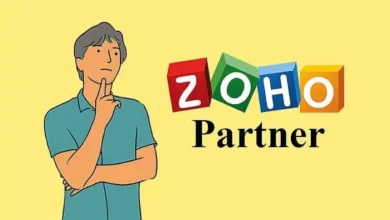Introduction
In today’s mobile-first world, Android users seek more control over the apps they use. Whether it’s removing irritating ads, bypassing license verification, or customizing app permissions, one powerful tool stands out — Lucky Patcher APK. This Android utility app has gained massive popularity among users who want to break free from app restrictions and enjoy more flexibility with their favorite apps and games.
In this article, we’ll explore what Lucky Patcher APK is, its key features, benefits, legal concerns, and safety tips to help you make an informed decision before downloading.
What is Lucky Patcher APK?
Lucky Patcher APK is an Android app that allows users to modify other apps installed on their devices. It gives advanced control over app behaviors, including removing ads, modifying app permissions, and unlocking premium features. While it’s not available on the Google Play Store due to its nature, it is widely downloaded through trusted APK sites.
This tool is especially popular among gamers who want to unlock coins, levels, or paid features in games without paying real money.

Key Features of Lucky Patcher APK
Here are some of the standout features that make Lucky Patcher a favorite among Android enthusiasts:
1. Remove Ads
One of the most appreciated features is the ability to block annoying ads in free apps and games. This enhances the user experience by making apps cleaner and faster.
2. Bypass License Verification
Some apps require you to verify your license through Google Play. Lucky Patcher can bypass this verification, allowing you to run apps that require a paid license.
3. Unlock In-App Purchases
Lucky Patcher can simulate the billing process and grant access to paid in-app items without charging your account.
4. Modify App Permissions
If you’re uncomfortable with an app asking for unnecessary permissions, you can use Lucky Patcher to edit or remove them.
5. Create Modified APK Files
You can create custom APK files with your desired modifications and install them later or share with others.
6. Backup and Restore
Lucky Patcher allows you to back up your apps and their data, so you never lose progress even if something goes wrong.
How Does Lucky Patcher Work?
Lucky Patcher analyzes the list of installed apps on your device and marks them with different colors to indicate the type of patch available. For example:
-
Green: App has a high chance of being successfully patched.
-
Yellow: There’s a specific patch available.
-
Blue: App contains Google Ads.
-
Red: App cannot be patched.
-
Purple: System app.
You simply select the app you want to modify and apply the desired patch. The changes are made in real time or through creating a modified APK.
Is Lucky Patcher Legal?
This is a frequently debated topic. Technically, modifying an app’s APK file can breach the terms and conditions set by the original developers. Using Lucky Patcher to bypass payment systems or license checks may be considered illegal in many jurisdictions.
However, using it for personal educational purposes, such as learning how apps work or removing ads in privately used apps, falls into a grey area. Distributing modified apps or using them commercially is where legal issues arise.
Is Lucky Patcher Safe?
Since Lucky Patcher is a powerful tool, it naturally raises security concerns. Here are a few things to keep in mind:
-
Root Access: Some features require root access, which can expose your device to risks if not handled carefully.
-
Malware Warnings: Some antivirus apps may flag Lucky Patcher as a harmful tool due to its capabilities, but the APK itself is safe if downloaded from a trusted source.
-
No Official Support: Since it’s not on Google Play, you won’t get official updates or help if something goes wrong.
To stay safe, always download the APK from a reputable source and avoid using the app to download pirated software.
When Should You Use Lucky Patcher?
Lucky Patcher is ideal if you:
-
Want to remove in-app ads from your favorite free apps.
-
Need to unlock premium content without spending money (for testing purposes).
-
Wish to control app permissions and ensure privacy.
-
Want to back up your app data before resetting your phone.
However, it’s not recommended for users who are unfamiliar with Android’s system-level operations, as some features require technical understanding.
Lucky Patcher Without Root – Is It Possible?
Yes, many of Lucky Patcher’s features now work on non-rooted devices too. However, the effectiveness is limited. For full functionality — like modifying system apps or applying deep patches — root access is still recommended.
Final Thoughts
Lucky Patcher APK is undeniably one of the most powerful tools available for Android users who want greater control over their apps. With features like ad removal, in-app purchase bypassing, permission management, and app cloning, it unlocks possibilities that aren’t available in standard Android usage.
That said, users should always be cautious about how they use the app. Avoid illegal usage and stick to personal modifications that enhance your user experience responsibly.
If you’re an Android power user or enthusiast, Lucky Patcher is a tool worth exploring — but with the right precautions and awareness of its limitations.