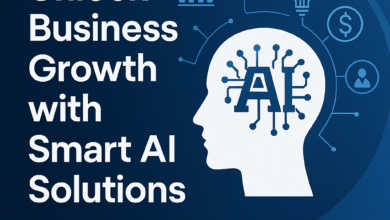How to Choose the Right Library Management System Software
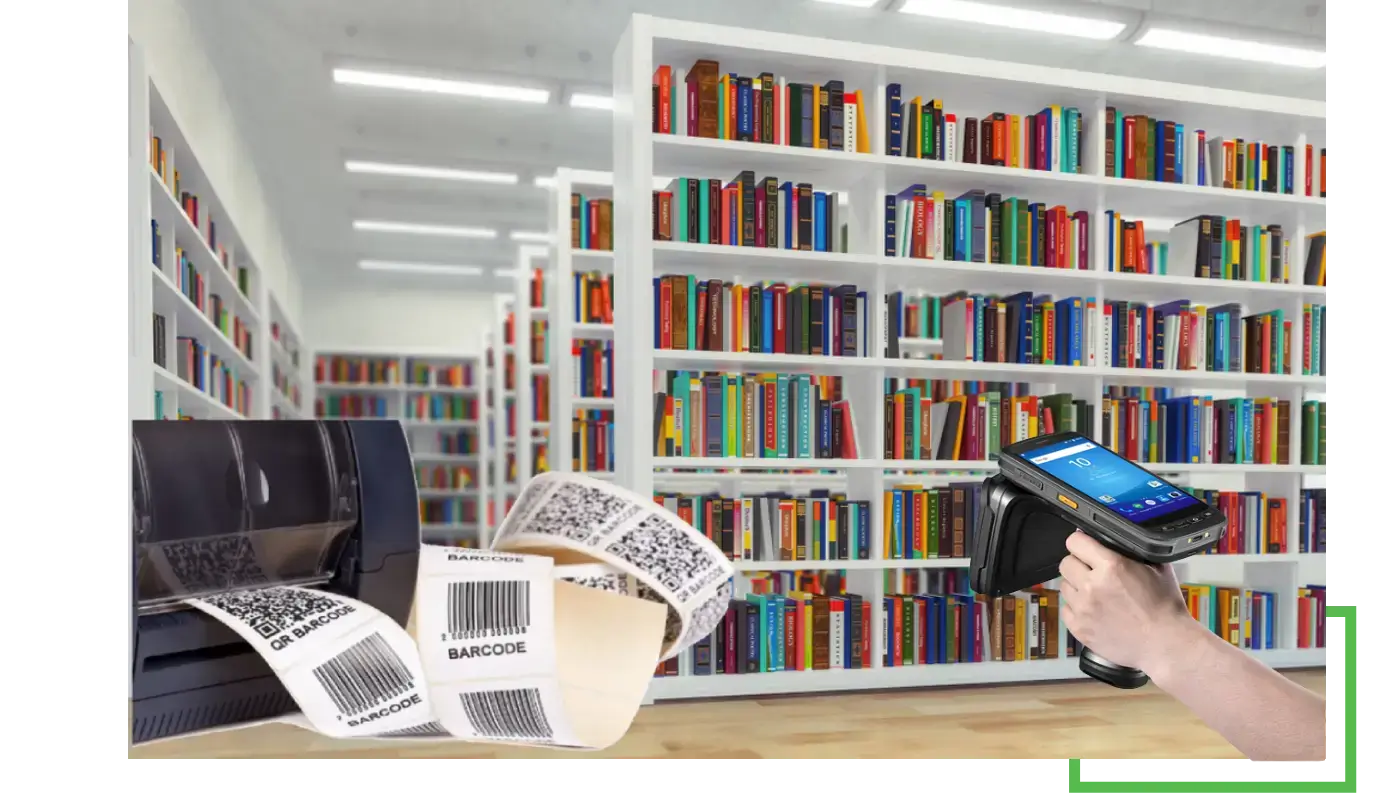
Selecting the right Library Management System (LMS) software is a critical decision for schools, colleges, and institutions aiming to streamline their library operations. The right LMS not only automates routine tasks like cataloging, circulation, and inventory management but also enhances user experience through digital access, analytics, and real-time reporting. With a growing number of options available in the market, making an informed choice can be challenging.
This guide outlines the key factors to consider when choosing the library book management system for your educational institution or organization.
What is a Library Management System?
A Library Management System is a software solution designed to automate the management of library functions such as:
- Cataloging and classification
- Member registration and tracking
- Book issuance and returns
- Overdue tracking and fine management
- Digital resource integration
- Reporting and analytics
Modern LMS platforms may also include mobile access, integration with barcodes or RFID, and cloud-based features to support remote access.
Why Choosing the Right LMS Matters
An efficient library system can:
- Reduce manual work and administrative costs
- Improve accuracy in cataloging and issuing
- Enhance user experience for students and staff
- Increase accessibility to digital and physical resources
- Provide detailed reports for informed decision-making
Choosing the wrong software, however, can result in system crashes, data losses, compatibility issues, and user dissatisfaction.
Key Factors to Consider When Choosing a Library Management System
1. Ease of Use and User Interface
The LMS should offer a clean, intuitive interface for all users—students, librarians, and faculty. Features like drag-and-drop cataloging, search filters, and dashboard overviews make navigation simpler and faster.
Tips:
- Request a live demo
- Ensure the software supports multiple user roles
- Look for customizable dashboards
2. Scalability and Flexibility
Your LMS should grow with your institution. Whether you’re a small school or a large university, the system should be able to accommodate increasing users, resources, and library branches.
Ask yourself:
- Can I add more users and books easily?
- Does the software support multi-location libraries?
3. Cloud vs. On-Premise Deployment
Many institutions are shifting to cloud-based library software due to its advantages in remote access, automatic updates, and lower hardware requirements.
Cloud LMS Benefits:
- Accessible from anywhere
- Real-time updates
- Lower IT maintenance
- Better disaster recovery
On-Premise LMS Benefits:
- Full control over data
- One-time payment option
- No dependency on internet speed
Choose based on your infrastructure and IT support availability.
4. Core Features and Functionality
Ensure that the LMS offers all essential features your library requires. These include:
- Catalog Management
- User & Membership Management
- Barcode or RFID Integration
- Book Issue/Return Management
- Overdue and Fine Calculation
- OPAC (Online Public Access Catalog)
- Digital Resource Integration (eBooks, Journals, PDFs)
Advanced features may include SMS alerts, mobile app access, and self-checkout kiosks.
5. Customization Options
Every institution has its own policies and workflows. A good LMS should allow:
- Custom fields for books and users
- Personalized notification systems
- Workflow automation based on your library’s rules
- Language preferences and themes
Look for software that offers flexibility without requiring complex coding skills.
6. Integration with Existing Systems
Your library software should integrate easily with your school or college’s ERP system, student information system (SIS), or learning management system (LMS) for seamless data exchange.
Useful integrations:
- Biometric or RFID attendance systems
- Payment gateways for fines
- Google Books API for book details
- Email/SMS alert systems
7. Security and Data Protection
With increasing concerns over digital privacy, security is a top priority. Your LMS should include:
- Role-based access control
- Regular data backups
- SSL encryption for cloud platforms
- GDPR or local data protection compliance
Always check the vendor’s data handling and privacy policy before finalizing.
8. Vendor Support and Training
Even the best software can fail if users are not trained properly. Make sure the provider offers:
- 24/7 technical support
- Regular updates and bug fixes
- Onboarding and training sessions
- Comprehensive user manuals or help centers
9. Reviews, Ratings, and Case Studies
Before making a final decision, explore online reviews and request references from institutions already using the software.
Questions to ask existing users:
- How responsive is the vendor?
- Have they faced downtime or glitches?
- How satisfied are the librarians and users?
10. Pricing and Licensing
Library software may be open-source, subscription-based, or one-time licensed.
- Open-source (e.g., Koha): Free but may require in-house technical support.
- Subscription-based (e.g., MasterSoft, Libsys): Pay annually/monthly with full support.
- One-time license (e.g., SLIM21): Pay once, but limited in future scalability or updates.
Choose a plan that balances cost with functionality and support.
Final Thoughts
Choosing the right Library Management System software is a strategic decision that impacts how efficiently your library serves its users. Consider your institution’s size, technical expertise, and future goals when comparing options. Take advantage of free trials or demos, involve your library staff in testing, and always check for future upgrades and support before signing the deal.
A well-chosen LMS will not only modernize your library but also empower students and educators with easier, faster, and more organized access to knowledge.