Projector Screens and Stands: A Complete Guide for Enhanced Visual Presentations
Projector Screens and Stands
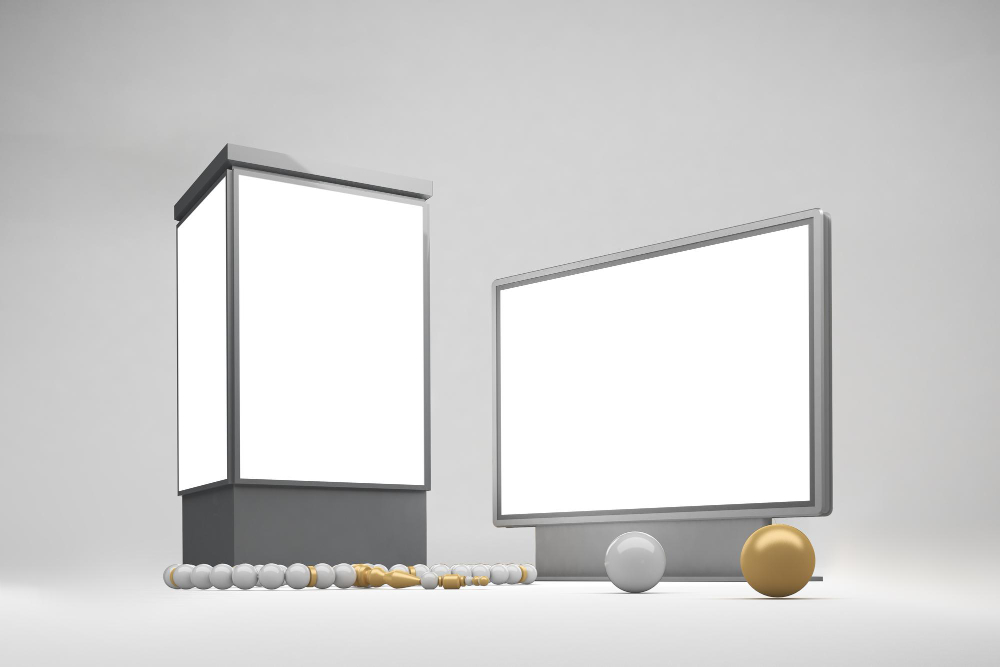
Projector screens and stands are essential tools in modern visual communication. Whether you’re hosting a corporate presentation, delivering a classroom lecture, or enjoying a movie night at home, a high-quality projector screen paired with the right stand can significantly enhance your viewing experience.
While digital displays have grown in popularity, projectors still dominate in large spaces and flexible presentation environments. However, the effectiveness of a projector largely depends on the screen it is used with and the support structure—often a stand—that makes it versatile and practical. This article explores different types of projector screens and stands, their benefits, selection criteria, and maintenance tips.
The Importance of Projector Screens
Many people mistakenly assume that any flat, white wall can serve as an effective surface for a projected image. In reality, projector screens are specially designed to reflect light evenly and enhance image quality, brightness, color accuracy, and contrast.
Key Benefits of a Proper Projector Screen:
- Improved Image Clarity: Specialized screen materials reduce image distortion and improve focus.
- Better Brightness and Contrast: Screens can reflect light more efficiently than plain walls.
- Enhanced Color Accuracy: Certain screen coatings prevent color washout.
- Ambient Light Rejection: Some screens minimize interference from surrounding light.
The choice of screen material, size, and type significantly affects performance. Let’s examine the common types available in the market.
Types of Projector Screens
1. Fixed Frame Screens
These are mounted permanently on walls and feature a tensioned screen surface stretched over a rigid frame. They’re ideal for dedicated home theaters or conference rooms.
- Pros: Professional look, no wrinkles, excellent image quality.
- Cons: Not portable, requires installation.
2. Manual Pull-Down Screens
These retractable screens are pulled down from a roller housing mounted to the ceiling or wall.
- Pros: Cost-effective, space-saving, easy to store.
- Cons: May sag over time, needs manual handling.
3. Motorized Screens
Operated using a remote control or wall switch, motorized screens retract or deploy automatically.
- Pros: Elegant, convenient, ideal for smart home integration.
- Cons: Higher cost, requires electrical connection.
4. Tripod Screens
Mounted on a tripod stand, these are easy to set up and move, making them a favorite for mobile presentations and training sessions.
- Pros: Highly portable, affordable, adjustable height.
- Cons: Less stable in windy environments, limited size options.
5. Floor Rising Screens
These are designed to be pulled up from a floor-mounted base. Some versions are motorized, others manual.
- Pros: Space-efficient, sleek, great for presentations or home use.
- Cons: Limited height range, more expensive than tripods.
6. Inflatable Screens
Often used for outdoor movie nights, these screens are made of durable material and supported by an inflatable frame.
- Pros: Large viewing area, easy to store, weather-resistant.
- Cons: Requires blower, noisy fans, not suitable for indoor use.
Understanding Projector Screen Materials
The material of the screen plays a major role in how the image appears. Different materials are designed for different environments and projector types.
Common Screen Materials:
- Matte White: Most common and offers wide viewing angles; ideal for environments with controlled lighting.
- Glass Beaded: Reflective and increases brightness but has narrower viewing angles.
- Gray Screens: Also called high-contrast screens; enhance black levels in bright rooms.
- ALR (Ambient Light Rejecting): Designed to reduce washout in rooms with a lot of ambient light.
- Perforated or Acoustic Transparent: Allows sound to pass through, ideal for hiding speakers behind the screen.
Each material is rated by its gain, a measure of reflectivity. A gain of 1.0 means it reflects light equally in all directions. Higher gains increase brightness but may reduce viewing angle.
Choosing the Right Projector Screen Size
Screen size depends on several factors:
- Viewing distance: A common rule of thumb is that the viewing distance should be 1.5–2.5 times the diagonal screen size.
- Room dimensions: The screen should fit comfortably on the wall and not overwhelm the space.
- Projector resolution: Higher resolution projectors can accommodate larger screens without image degradation.
- Aspect ratio: The most common are 16:9 (HDTV), 4:3 (standard), and 2.35:1 (cinema).
Projector Stands: Form and Function
While screens get most of the attention, projector stands are equally important for ensuring a seamless viewing or presenting experience. A poorly positioned or unstable projector can ruin even the best visuals.
Types of Projector Stands
- Tripod Stands
- Adjustable height and angle.
- Foldable and easy to transport.
- Great for mobile presenters.
- Rolling AV Carts
- Equipped with wheels and shelves.
- Useful in schools, hospitals, or large meeting rooms.
- Often have space for laptops and other accessories.
- Ceiling Mounts
- Permanent installation for fixed projector setups.
- Save floor space and reduce risk of tampering.
- Require precise alignment during installation.
- Wall Mounts
- Ideal for ultra-short throw projectors.
- Good for tight spaces like classrooms.
- Adjustable Tables
- Versatile for temporary setups.
- Not as stable or secure as dedicated stands.
Key Considerations When Buying a Projector Screen and Stand
When selecting your setup, consider these factors:
1. Portability
- If you frequently travel or host events in different locations, opt for tripod or floor-rising screens and foldable stands.
2. Installation Complexity
- Motorized and fixed-frame screens offer better quality but need installation.
- Portable models are better for casual or on-the-go use.
3. Viewing Environment
- Bright rooms require gray or ALR screens.
- Outdoor environments need weather-resistant materials and inflatable or tripod setups.
4. Budget
- Screens range from $100 for simple models to over $2,000 for professional-grade options.
- Stands typically range from $30 to $300 depending on features and stability.
5. Compatibility
- Ensure that your screen matches your projector’s throw ratio and resolution.
- For example, ultra-short throw projectors may not align well with screens designed for standard projectors.
Maintenance and Care Tips
Proper maintenance extends the life of your equipment:
- Screen Cleaning: Use a soft microfiber cloth. Avoid harsh chemicals. Some screens are washable—check the manufacturer’s guidelines.
- Storage: Keep screens in a dry place. For portable screens, use protective covers.
- Stability: Secure stands properly. For outdoor use, weigh down tripods or inflatables.
- Cable Management: Use clips or Velcro to organize cables and avoid trip hazards.
Popular Brands and Models
A few reputable brands dominate the projector screen and stand market:
- Elite Screens: Known for a wide range of manual, electric, and fixed screens.
- Da-Lite: Offers high-quality professional screens with customizable options.
- VIVO: Great budget options for home or school use.
- Epson: Offers all-in-one kits with projectors and screens.
- Pyle and Kanto: Offer sturdy, affordable projector stands.
Emerging Trends
- Smart Screens: Some new screens feature wireless controls, integrated lighting, or automatic calibration.
- Ultra-portable Systems: Mini projectors and collapsible screens for travel or impromptu meetings.
- Sustainable Materials: Manufacturers are increasingly using eco-friendly fabrics and components.
Conclusion
Whether you’re setting up a high-end home theater or delivering a compelling business presentation, choosing the right projector screen and stand is crucial. Screens enhance image quality by offering optimized surface reflection, while stands provide the physical stability and positioning needed for a smooth experience.
Investing in quality products suited to your specific needs—not just in terms of size or budget, but also portability, lighting conditions, and room type—can significantly elevate your projection setup. With proper care and the right selection, your screen and stand will serve you for many years of clear, immersive viewing. Read more https://theglobalnewz.com/




